5 Forces: How to Set Campaign Intentions
This article is for users who want to align every campaign to its true goal so their 5 Forces analysis delivers clear, confident decisions.
On This Page
Introduction
This document explains how to set Campaign Intentions in Wicked Reports so you can analyze your campaigns through the correct strategic lens. Campaign Intentions tell Wicked Reports the true purpose of each campaign. Instead of treating all campaigns the same, Intentions assign the right attribution model, KPI, and timeframe so your decisions match your strategy.
Campaign Intentions power both the 5 Forces Methodology and, if enabled, the 5 Forces AI, ensuring performance is judged based on the actual goal of each campaign.
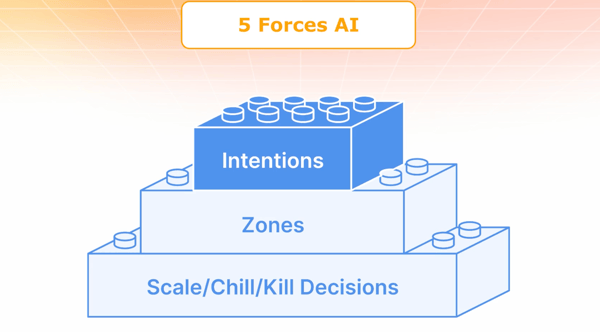
Who this doc is for:
-
Media buyers setting up FunnelVision for ongoing analysis
-
Strategists using 5 Forces Methodology to make weekly decisions
-
Teams using 5 Forces AI for automated Scale/Chill/Kill recommendations
Why Intentions matter:
Setting Intentions gives you two paths to success:
-
Manual 5 Forces Methodology: Clearer context, faster diagnosis, better decisions
-
Automated AI Analysis: Daily recommendations you can trust, without sifting through data
With the right Intention on each campaign, you eliminate guesswork and gain clarity on what to scale, chill, or kill.
How to Set Campaign Intentions
You can apply Intentions one at a time or in bulk. Learn both methods below.
How to Set an Intention on a Single Campaign
Setting a single intention is ideal when reviewing or optimizing one campaign at a time.
-
Open your FunnelVision report
-
Select a paid channel (Facebook, Google, TikTok, etc.)
-
Locate the Intention column
-
Click Add Intention for the campaign you want to configure
-
Choose an Intention and click Apply
Want help picking the right intention? Click here.
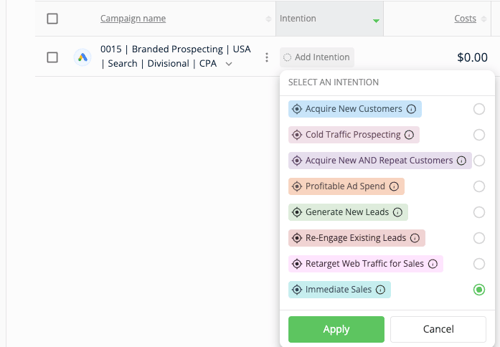
How to Set Intentions in Bulk
-
Open your FunnelVision report
-
Select a paid channel (Facebook, Google, TikTok, etc.)
-
Check the box beside multiple campaigns
-
Click Add Intention to XXX Campaigns
-
Choose the Intention and click Apply
Want help picking the right intention? Click here.
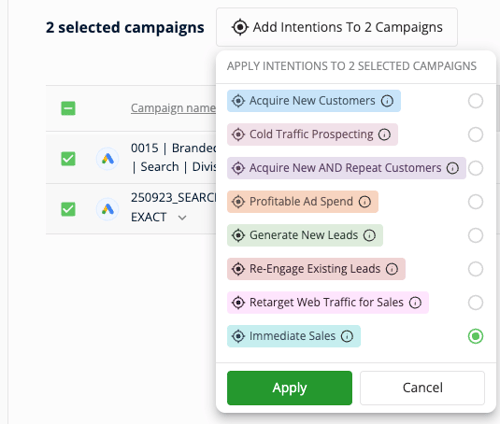
When to Use Each Intention
Use this table to choose the correct Intention based on your campaign’s primary goal. Each Intention applies a different attribution lens and KPI so your decisions fit your strategy.
| Intention | Primary Goal |
|---|---|
|
Cold Traffic Prospecting |
Drive cold clicks that later convert |
| Acquire New Customers | Find and convert net-new customers |
| Acquire New AND Repeat Customers | Maximize all customer sales |
| Profitable Ad Spend | Profit across full journey |
| Generate New Leads | New Lead generation from paid channels |
| Re-Engage Existing Leads | Get old leads to re-opt in |
| Retarget Web Traffic for Sales | Convert warm traffic |
| Immediate Sales | Drive fast conversions |
Here we can see each intentions primary KPI's, attribution model & credit, along with the measurement period used in 5 Forces AI.
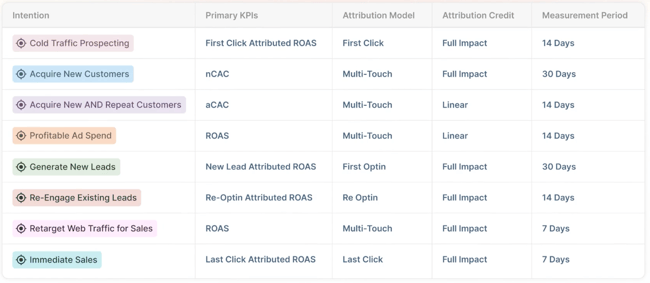
Note: Day ranges adjust if your Company Sales Cycle is changed.
FAQ
Q: Why can’t I set Intentions for certain channels (like email or SMS)?
A: Because Intentions only apply to paid acquisition channels. Channels such as email, SMS, and organic traffic do not drive paid campaign intent, so Wicked Reports does not assign an Intention to them.