Creating Contacts With HTTP Post
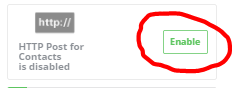
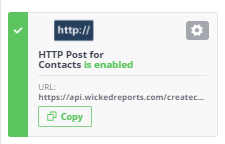
How To Create Contacts
Required Fields
- ContactID: Unique ContactID, typically from the source Contact system but can be any UNIQUE value
- CreateDateTime: Date & Time the contact was created in format MM/DD/YYYY HH:MMAM/PM (Correct formatting example: "9/26/2016 20:15" or "9/26/2016 8:15PM"
- You can use “NOW” for the current Date/Time
- Date format is important. Using a date and time like this "4-10-17 0:00" will not work. (You need to use / not -)
- You are welcome to use the 24 hour formatting (20:15 for example) or 12 hour time formatting (8:15PM for example)
- An example of a correctly formatted CREATEDATE field would be: "9/29/2016 8:15PM" (MM/DD/YY HH:MMAM/PM)
- TimeZone: Timezone of Contact Date/Time (EST Timezone="UTC-5", CST Timezone="UTC-6", etc) ** these values change based on Daylight Savings Time
- This is the timezone the date is represented in, not the timezone of the contact. If your CRM system shows orders in EST, then you would use UTC-5
- these values change based on Daylight Savings Time
- Email: Email address of the Contact
- ContactSystem: a reference field of the source system that the Contact was pulled from. This should be only ONE WORD and contain no spaces. For example "ConvertKit" or "PrivateSystem"
Optional Fields
- FirstName: First Name of Contact
- LastName: Last Name of Contact
- City: City of Contact
- State: State of Contact
- Country: Country of Contact
- IP_Address: IP Address of Contact
Important Information
- If the email already exists In Wicked Reports, we will update the First Name and Last Name of the Contact
- If using a system where you can specify the content type of the HTTP Post, the content type must be "application/x-www-form-urlencoded"
Example HTML Web Forms for creating contacts using HTTP Post
For the examples below, change /createcontact/WickedReports to /createcontact/<client name> where client name is the name found in the settings of your Wicked Account.
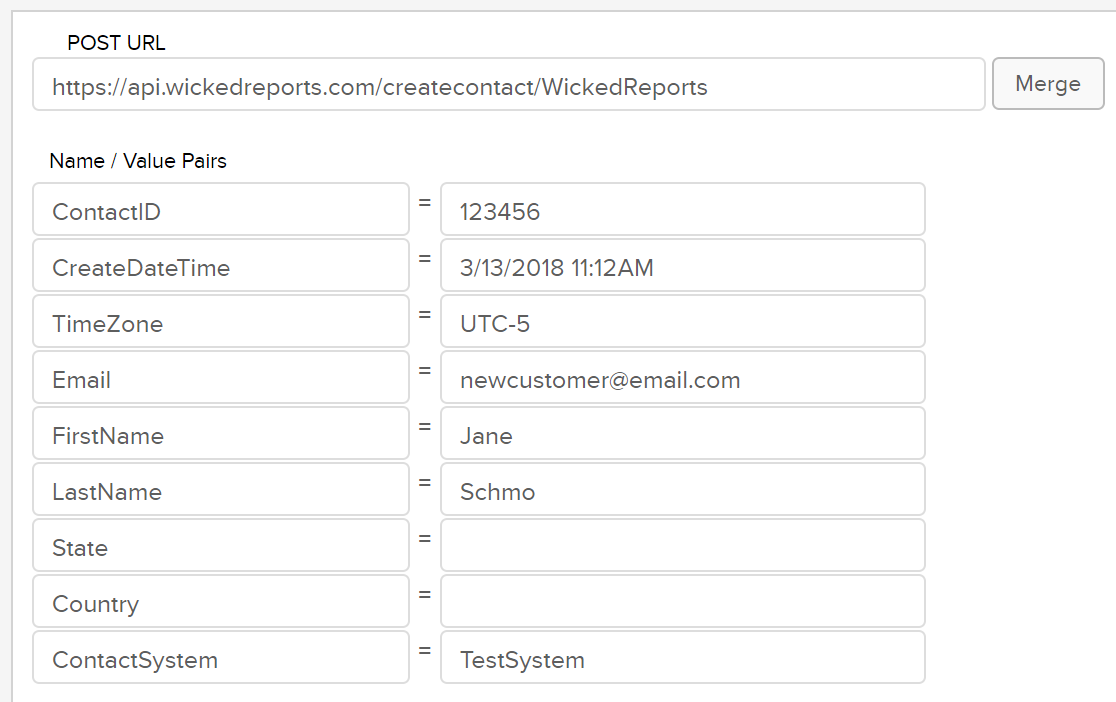
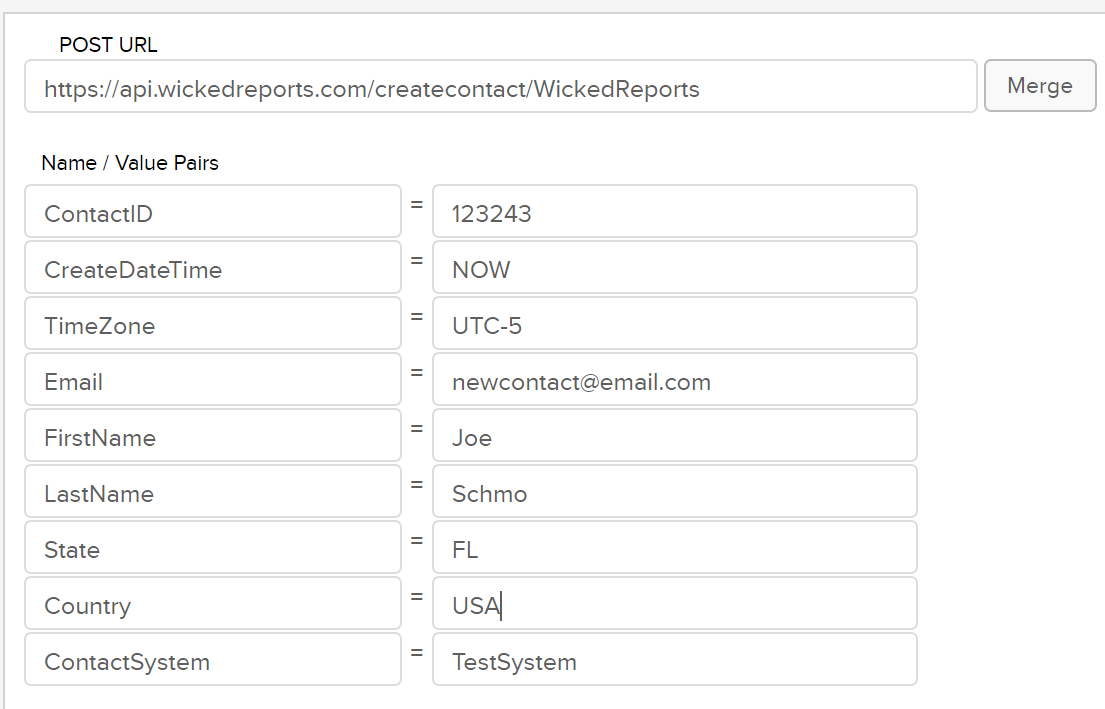
Example with text for creating contacts using HTTP Post
URL: https://api.wickedreports.com/createcontact/<Wicked Client Name>
Content-Type: application/x-www-form-urlencoded
Body:
ContactSystem=TestSystem&ContactID=test-contact-id&Email=test@example.com&CreateDateTime=07/16/2020 20:05&TimeZone=UTC-8