How to Know if Data Processing Is Complete
This article explains how to confirm whether your daily data processing has finished in your Wicked Reports account, and what to do if it hasn’t.
On this page:
Introduction
Data in Wicked Reports is processed overnight so your dashboards are ready to analyze each morning. You can easily check your account to see whether processing has finished or is still in progress.
How to Check If Data Processing Is Complete
- Log in to your Wicked account
-
Navigate to the Mission Control dashboard.
-
Look at the top-right corner of the screen for the Last Update status.
-
If your data is still processing, you’ll see the message:
“Processing in progress right now”. -
If your data is fully processed, the message will no longer display, and your reports will be ready to analyze.
-
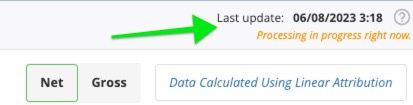
Tip: Data processing is typically complete by 8:00 a.m. Eastern Time every day.
What to Do If Processing Isn’t Complete
If it’s past 8:00 a.m. Eastern Time and your data is still processing, follow these steps:
-
Check for Authorization Errors
Go to your Authorization page and look for any red error messages. If no errors are found, proceed to the next step.
FAQ
- Why does my Mission Control dashboard show the last update as the previous day?
Wicked Reports data is not updated in real time. The platform processes each day’s data overnight, so the dashboard will always show the previous day as the most recent update. - What timezone does my account use?
All accounts are currently processed in the Eastern Standard Time (EST) timezone.