The ROI Grid allows user to expand and collapse rows to see more data and this will help you understand how it actually works.
When using the Overall Channel, the ROI Grid has no Hierarchy for expanding and collapsing. It is intended to show Channel level reporting only.
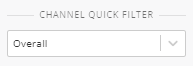
Once you select a specific channel, by either clicking the channel name in the Grid or by changing the Channel Quick Filter, the ROI Grid becomes a three-level hierarchy based on the channel selected.
When using WickedSource and WickedID properly in Facebook Ads, the Campaign, Ad Set and Ad Name will properly be shown in the appropriate hierarchy
- Campaign name
- Ad Set
- Ad Name
- Ad Set
Google Ads
When using WickedSource and WickedID properly in Google Ads, the Campaign, Ad Group and Keyword will properly be shown in the appropriate hierarchy. For Performance Max campaigns, there will not be a Keyword reported.
- Campaign name
- Ad Group
- Keyword
- Ad Group
Microsoft Ads
When using WickedSource and WickedID properly in MIcrosoft Ads, the Campaign, Ad Group and Ad Name will properly be shown in the appropriate hierarchy.
- Campaign name
- Ad Group
- Keyword
- Ad Group
When using WickedSource and WickedID properly in Pinterest Ads, the Campaign, Ad Group and Ad Name will properly be shown in the appropriate hierarchy. For Shopping (Catalog) campaigns, there will not be an Ad Name reported.
- Campaign name
- Ad Group
- Ad Name
- Ad Group
TikTok
When using WickedSource and WickedID properly in TikTok Ads, the Campaign, Ad Group and Ad Name will properly be shown in the appropriate hierarchy.
- Campaign name
- Ad Group
- Ad Name
- Ad Group
Snapchat
When using WickedSource and WickedID properly in Snapchat Ads, the Campaign, Ad Set and Ad Name will properly be shown in the appropriate hierarchy.
- Campaign name
- Ad Set
- Ad Name
- Ad Set
WickedSource and WickedID is NOT used in Email tracking. The standard hierarchy we use for tracking emails will rely on the utms used in the email links.
- Campaign name
- Term
- Content
- Term
Organic
- Campaign name
- Term
- Content
- Term
Other
WickedSource and WickedID is NOT always used in generic tracking. The standard hierarchy we use for tracking "other" link clicks will rely on the utms used on the links.
- Campaign name
- Term
- Content
- Term
How Data is Grouped in the Grid
Wicked Reports groups data in the ROI Grid to simplify the reporting. This grouping allows us to create a hierarchy that can be expanded and collapsed.
There are FIVE total columns that make up an entire row of data in the ROI Reports. To allow the grouping (for expanding and collapsing the grid rows) to happen we hide all of them except the Campaign column.
These columns can be added in through the Manage Columns button
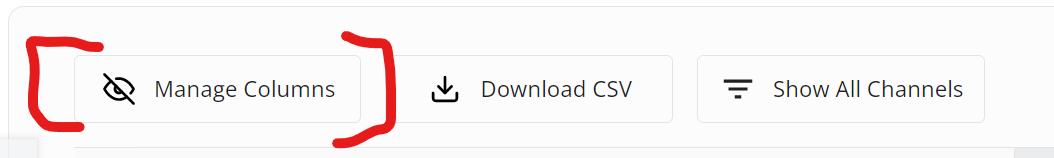
As you add the 2nd (i.e Ad Set) and 3rd (i.e. Ad Name) level hierarchy rows into the Grid, you will begin to lose the ability to expand and collapse the data. This is because if you include all 3 hierarchies in each row already.
Top Level Grouping is Campaign Name. This means if you have multiple rows of data where the campaign name is "My Cool Campaign", but one of those rows has a medium of "PPC" and one has a medium of "Paid", both of these rows will roll up into the single campaign name "My Cool Campaign"
In this scenario, if you added the Medium column to the grid, you will see the text "Multiple Mediums" on the Campaign row. This is because rolled up into the campaign are two rows of data with same campaign name, but with different Mediums. When you expand Campaign, you will begin to see where the column data begins to be different.
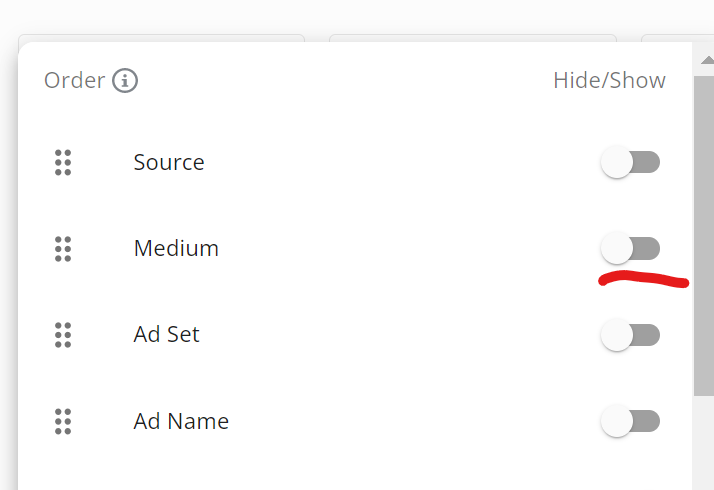
The Grid will work the same way for the Source Column. We purpose use Medium and Source as the bottom level for grouping so we can do as much rolling up as possible to the Campaign, then 2nd and 3rd level hierarchies and reduce as many confusing scenarios where you see what appear to be duplicate rows of data.
Before expanding a row where multiple mediums are used on two rows with the same Campaign name
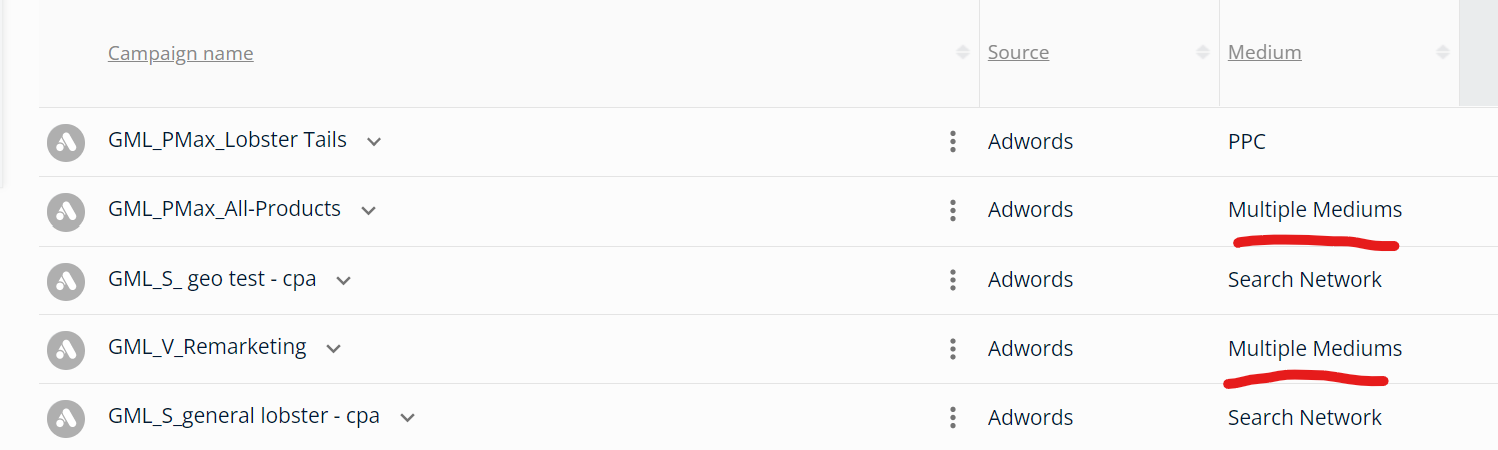
After expanding rows where multiple mediums are used on two rows with the same Campaign name
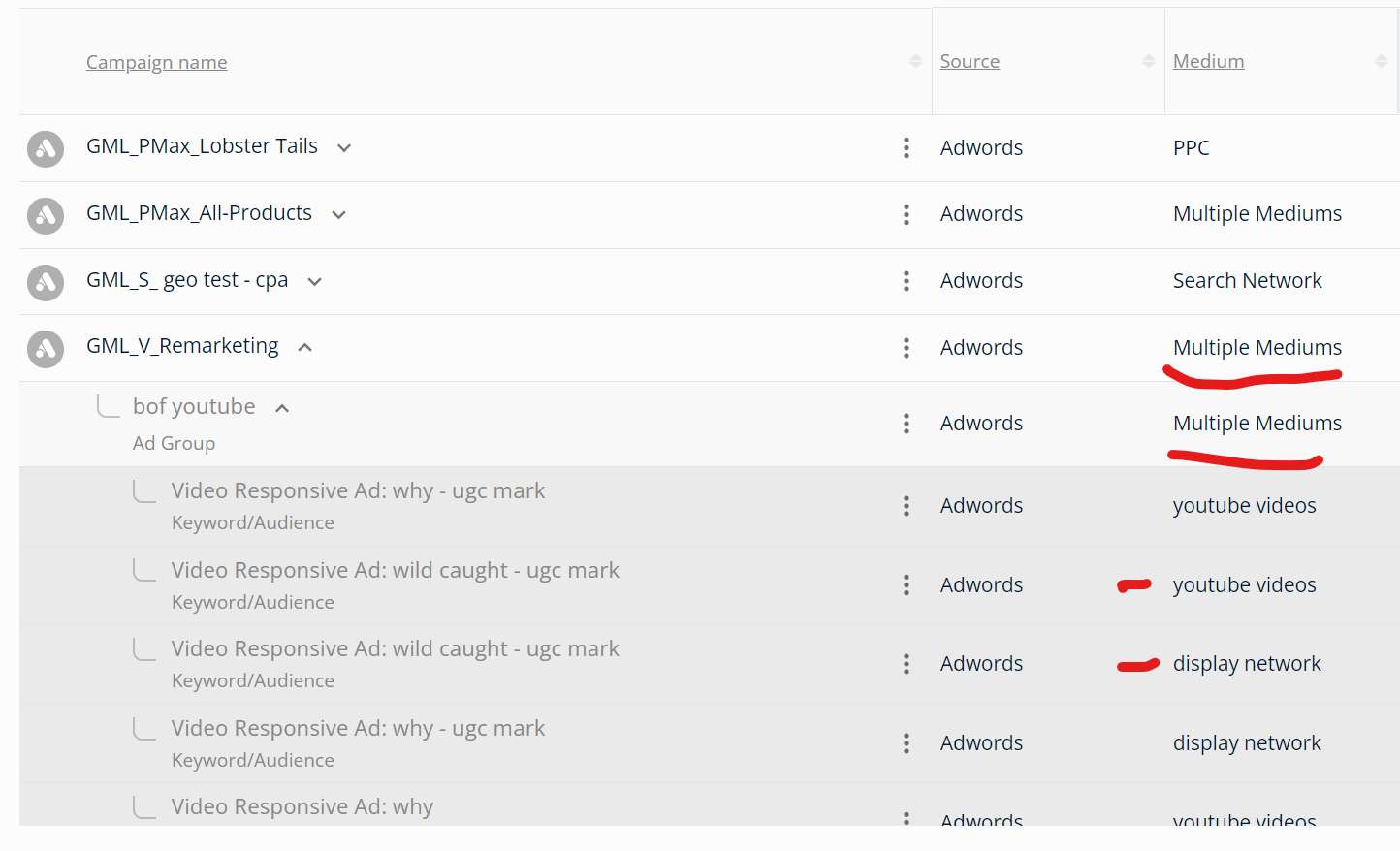
FAQ:
- Why are there two grids available?
We currently have two grids, the Old Grid, and the New Grid. The New Grid is a re-design of the way data is presented and is an upgraded version of the Old Grid. The New Grid is what Wicked Reports will be using moving forward, whereas the Old Grid is being phased out. - Why does the Old Grid report differently than the New Grid?
Data can be presented differently across the two grids depending on a number of factors, including the filters you're using. For example, if you're using a "Cost" filter, then that filter will only apply to the campaign level of the Old Grid whereas, in the New Grid, it will be applied to the ad level. This is due to the different design styles of the Grids. It's all the same data, but it's packaged and presented in a different way. - Why is one of my campaigns not reflected in the ROI report?
For a campaign to show up in the ROI report, it will need to have the correct UTMs. If you have no UTMs on a campaign, then WR will not present that campaign. If you have incorrect UTMs on a campaign, then they'll need to be corrected for WR to show them to you on the ROI report.
