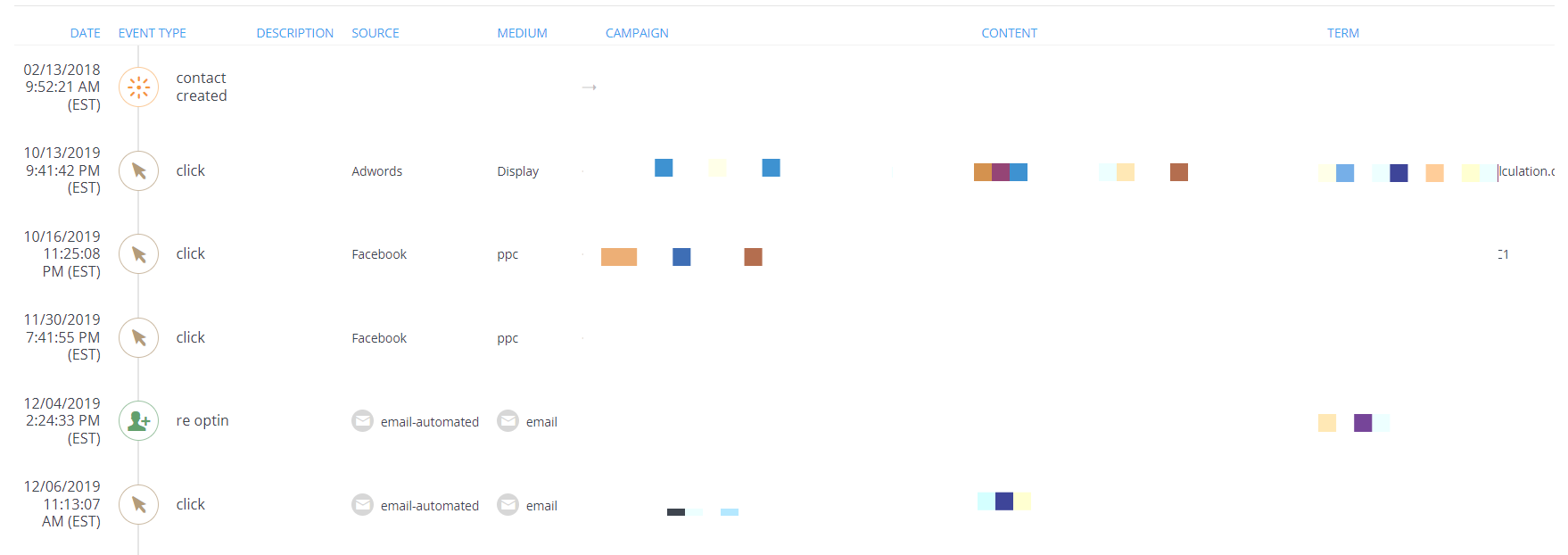We will learn about available options provided to the users in the 'settings' which will help Wicked Reports to determine how to track the First click based on the selected criteria.
-
Importance of 1st click:
- 1st click is the click that introduces the visitor to the brand (brand introduction).
- In the long run, it helps to determine if the source that helped to get the 1st click for that visitor is a good source by giving the credit of the future purchases to this click.
- Wicked Reports gives the revenue credit of all the future orders to the First Click (as its the click that started the customer's journey with us)
- It can help us to analyze the best performing source that helped to convert the visitors into lead OR helped to convert the visitors into paying customers.
Let's check how selecting these specific options affects the tracking of 1st click.
To navigate to the settings click on the profile icon >> select 'settings' >> choose the options available under the header 'How would you like to track First Click Attribution'
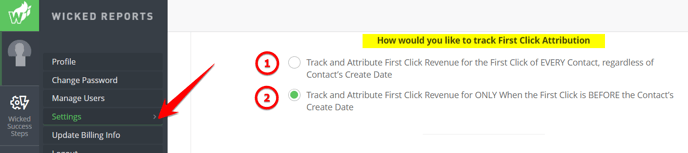
Option 1: Track and Attribute First Click Revenue for First Click of EVERY Contact, regardless of Contact's Create Date
- This option should be selected by those accounts (businesses) who want to give revenue credit to the first click tracked by Wicked Reports even if the contact's click journey starts from the 'contact created' event.
- In an ideal situation usually, the First Click is always positioned as the First Click tracked before the contact was created. As these First Clicks drive the traffic to the landing page where the visitors are converted into leads/paying customers and a contact is created in your CRM. A simple ideal click journey may look like First click >> First optin click >> contact created >> last click >> SALE $$
- Example of how we will map the 1st click if this option is selected: If a business manually uploads the contact in their CRM as the lead may have come via a call or reference instead of converting via the website then the click journey of this customer will start from 'Contact created' date within Wicked Reports as we do not have any info of the 1st click tracked prior to 'contact created' event. Once Wicked Reports tracks the 1st click for this contact it will be displayed as 'First Click' even if it's after the 'contact created' event. The click journey, in this case, will look like Contact created >> First click >> Last Click >> Sale $$
- If this option is selected there will always be a First Click on the customer's click journey in every scenario.
Option 2: Track and Attribute First Click Revenue for ONLY when the First Click is Before the Contact's Create Date
- This is the most commonly selected option by various businesses because it follows the ideal customer click journey of First click >> First optin click >> contact created >> Last click >> SALE $$
- If this option is selected Wicked Reports will only label a click as First Click if that Click is at the top of the timeline and is tracked BEFORE a contact is created in the CRM.
- If a contact was manually created in the CRM OR if Wicked Reports is/was not tracking the page which was driving the lead generation then in this case the First Click data will be unavailable and the customer's click journey will start from 'Contact Created' event.
- If this option is selected then Wicked Reports will not map First Click for this contact record in its click journey. This contact record will never have a First Click automatically assigned to it. The journey would look like Contact Created >> Last Click >> Sales $$$. With this option enabled there could be scenarios where there won't be any 1st click in the customer's click journey.
- Here's an example of how the click journey should look like with this option selected and First Click tracked before the 'contact created' event:
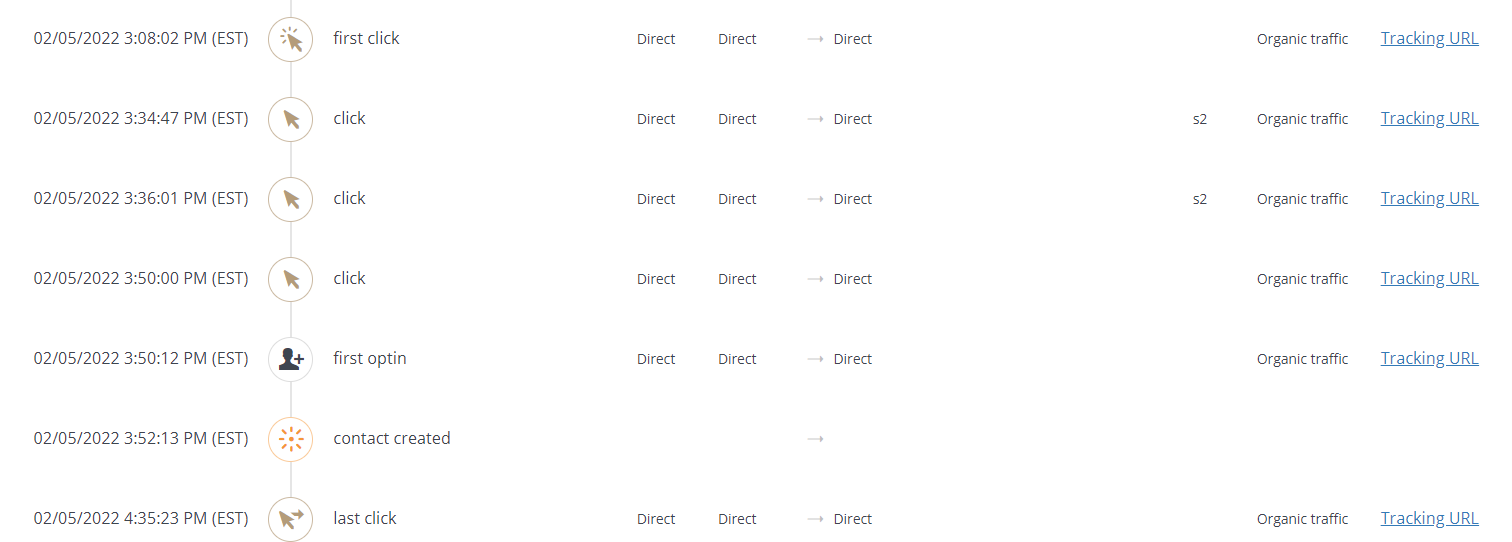
-
- Here's an example of how the click journey should look like with this option selected and NO 1st click as the journey starts from the 'contact created' event: