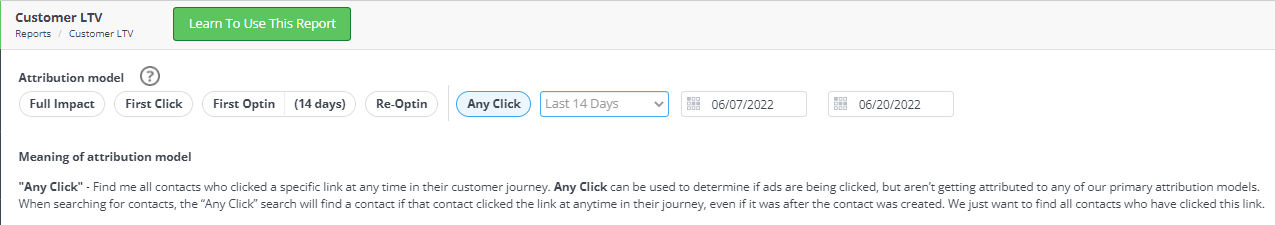How to use Any Click Search
Find all Contacts who have ever clicked a specific link and find all Orders where the customer clicked a specific link anytime prior to the order.
When analyzing ROI and attribution data, you may find that you're sales and order numbers are lower than you expected.
Oftentimes this is because clicks from a contact don't always follow an expected patter and this leads many clicks to fall into what we call an "attribution valley". This means that a click occurred but doesn't meet the requirements for us to give it any attribution credit.
This makes the ROI of an Ad look lower than it might otherwise be.
We created the "Any Click" search to offer another way to analyze your click data.
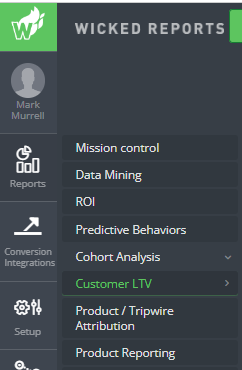
Any Click Search for Contacts
This will allow you to enter any set of tracking parameters and find ANY contact who ever clicked a link with those parameters.
You can use "Any Click" for Contacts to answer the following example question:
"Which contacts have clicked on this specific Facebook Ad, regardless of whether that click was given attribution credit?"
Any Click Search for Orders
This will allow you to enter any set of tracking parameters and find ANY order where the customer clicked a link with those parameters at any point in time prior to the order.
You can use "Any Click" for Orders to answer the following example question:
"Which orders were placed some time after the customer clicked on this specific Facebook Ad, regardless of whether that click was given attribution credit?"