What are Facebook View-Through Conversions?
Wicked Reports uses Facebook View-Through Conversions to show how many conversions Facebook is taking credit for when people aren't actually clicking on Ads
View-Through conversions are the 1-day view-through conversions we pull in directly from Facebook. We do NOT calculate these conversions. Facebook still makes them available through their API and we get them directly from there.
The View-Through Conversion count and Revenue are displayed in our FunnelVision Report and in ROI Reports when using Last Click and Full Impact Attribution and incorporated into ROI, ROAS calculations for those models. We also estimate the New and Repeat customers from the Facebook View-Through conversions to report on Customers and CAC calculations as well.
- Why Facebook View-Through Conversions
- Should you use Facebook View-Through Conversions
- How Facebook View-Through Conversions Work
- Video Walkthrough of Facebook View-Through Conversions
Why Wicked Reports added Facebook View-Through Conversions
View-Through conversions can be a touchy subject because Facebook likes to present marketers with a simple count of conversions and conversion revenue. They don't tell you how many of the conversions happened from actual Ad Clicks and how many they determine are because someone viewed the ad and then somehow made a purchase (View-Through Conversion).
We do NOT calculate these conversions. Facebook still makes them available through their API and we get them directly from there.
This data can be useful because it makes sense that leads may not click an ad but still find your website and make a purchase after seeing one of your ads. These sales and conversions cannot be tracked using Wicked Reports click tracking software. So, it is very possible that many of these legitimate sales conversions are not counted in Wicked Attributed sales, ROI and ROAS. Now you can see a more complete representation of ROI and ROAS of Facebook marketing.
Should you use Facebook View-Through Conversions
It is true that Facebook View-Through conversions can show way more conversions and much better ROI, ROAS and CAC than Wicked Reports click Tracking.
The flip side of this is that Facebook doesn't have to actually prove that the sales they are taking credit for are actual sales that should be given credit to any specific ad.
For this reason, many marketers are suspicious of the conversion data provided by Facebook. Along with iOS changes and browser updates, it's difficult to know how much to trust what they actually call a conversion.
The best scenarios to use Facebook View-Through Conversions are:
Facebook Video Ads: Many Facebook users will watch Facebook video ads and open their browser and search for a company or product, rather than click the ad. If you use video ads in your Facebook Marketing, you may want to include Facebook View-Through Conversions.
Facebook seems to drive purchases on other channels: You feel like Facebook is driving most of your sales but are seeing a higher than expected amount of conversions from Google Branded Search, Direct, SMS and Email. It's possible that Facebook is showing you more sales than we would because you have what Facebook determines to be high view-through conversions rather than clicks on those ads.
Low Click/High Conversion Ads: If you have Facebook Ads that seem to have higher conversion numbers than you might expect, based on the amount of clicks, it's very possible that Facebook is actually giving a high amount of View-Through conversions to that ad. You may want to see how many it really is
How Facebook View-Through Conversions works in Wicked Reports
Every day when we pull in Facebook Ad data, we now also pull in the count of what Facebook determines to be 1 Day View-Through conversions as well as the revenue associated with those conversions.
Because every marketer seems to have a different level of trust in what Facebook tells them in regards to the Conversions (which includes view-through conversions), we allow you to select your preferred "Confidence Score". This is a percentage about how much you trust Facebook View-Through Conversions and their accuracy (0%, 25%, 50%, 75% or 100%)?
We take the Facebook View-Through conversions and apply your confidence score to determine how many View-Through Conversions, View-Through Conversion revenue and estimated New and Repeat customer to include in your reporting. The account default is 100% and you can adjust from there.
Set the Facebook View-Through Conversion Confidence Score
Based on how confident you are in the Facebook View-Through conversion data from Facebook, you are able to select your own confidence score for your account.
When providing the View-Through conversion data on FunnelVision and in the ROI reports in Last Click and Full Impact models, Wicked Reports will apply your selected confidence score to that data and give the appropriate amount of sales, revenue and estimated new and repeat customers to each ad. This revenue will then be used when calculating ROI and ROAS and the estimated new and repeat customers are used in customer counts and CAC calculations
New vs. Repeat Customer Estimation
Since Facebook’s view-through conversions don’t specify whether the customer is new or repeat, we use an estimation logic based on known Wicked-attributed Facebook sales within the same reporting period:
-
If we have Wicked-attributed Facebook sales, we calculate the New:Repeat customer ratio from those and apply it to the Facebook view-through conversions.
-
If there are no Wicked-attributed Facebook sales in the selected period, we use the overall new : repeat customer ratio across all channels and apply it to the view-through conversions.
Example: 100 Facebook View-Through Conversions for $2,000 with a 50% confidence score will result in seeing 50 Additional Facebook View-Through Conversion sales for $1,000 in revenue
The Confidence Score will be defaulted to 100% so you will be able to see what Facebook is really doing with your conversions. To update the score, simply update the setting in your Attribution Settings (FunnelVision) or filters (ROI Report) when using the Facebook Channel or Overall Channel

Once selected and you apply filters, your FunnelVision and ROI Reports will reflect the selected confidence score.
Find Facebook View-Through Conversions in the ROI Reports
Note: Facebook View-Through Conversions are NOT used on Mission Control. Mission Control uses the Linear Attribution Model and Facebook View-Through Conversions are only used in Last Click and Full Impact.
Data Mining reports use Full Impact, so the reports on that page incorporate your Facebook View-Through conversion data based on your selected confidence score.
When using the Last Click or Full Impact attribution Models in the ROI Report, you will see in the ROI Report Summary:
- FB View-Through Conversion Revenue: FB View-Through Conversion revenue that has been imported multiplied by the Confidence Score. You can hover over this value to see the Conversion Count multiplied by the Confidence score as well.
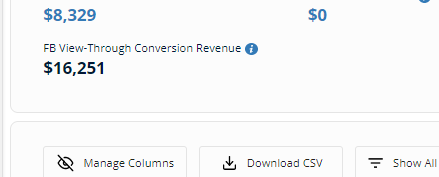
You will also see two new fields in the ROI Reports Grid.
- FB View-Through Conversions: FB View Through conversions imported multiplied by the Confidence Score
- FB View-Through Revenue: FB View Through conversion revenue imported multiplied by the Confidence Score
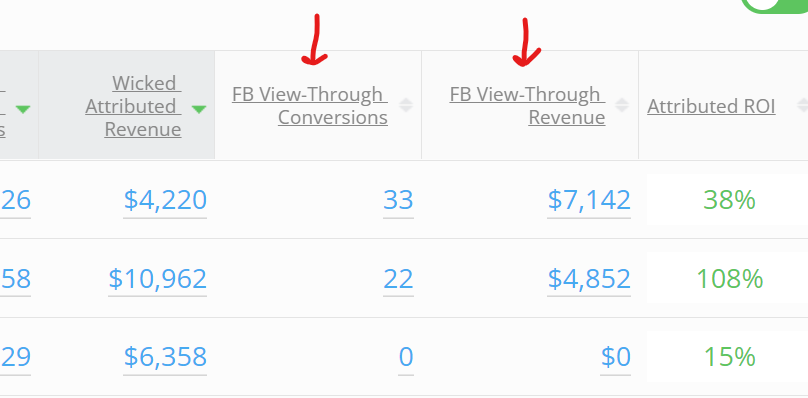
You can see the actual data and your selected confidence score by hovering over the values in the Grid.
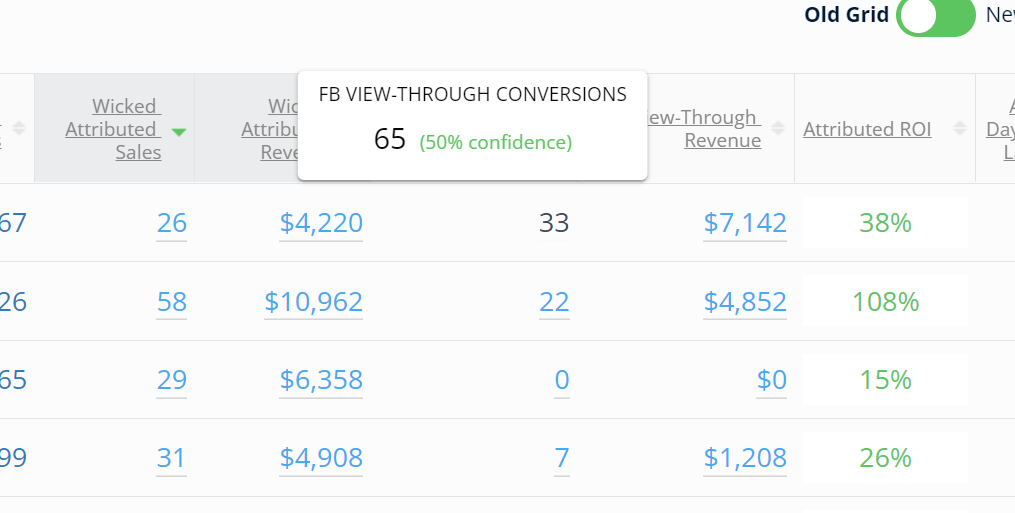
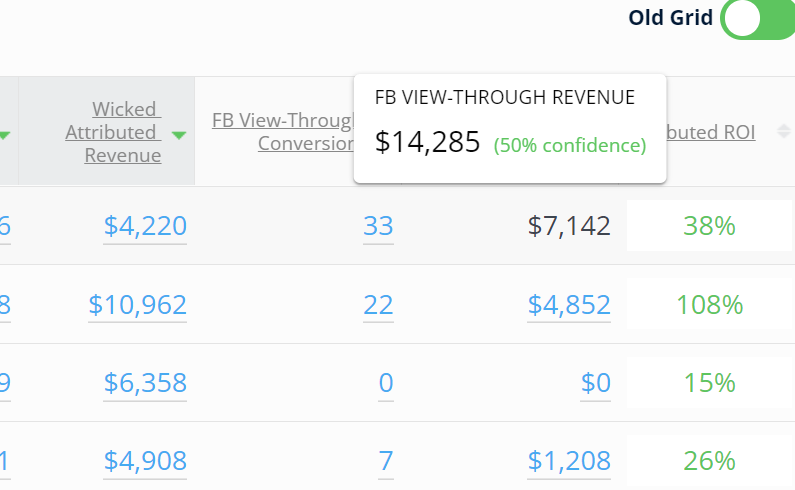
Attributed ROI and Attributed ROAS calculations take the Facebook View-Through Conversion (multiplied by the confidence score) into account. So, as you change the Facebook View-Through Confidence score, the ROI and ROAS will update to account for additional revenue (if any).
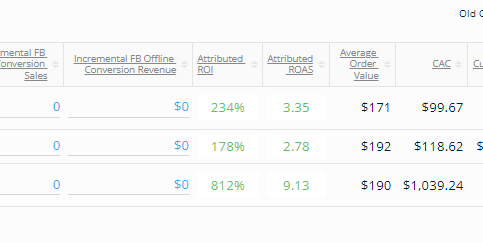
Video Walkthrough of Facebook View-Through Conversions
Troubleshooting:
- Why is my FB View-Through Conversions showing $0?
Wicked Reports pulls the sales pixel data from facebooks API. If there is no pixel setup to collect sales data, then this will reflect on your reports. Please setup your FB sales pixel to remedy this. For anything other inquiries, please reach out to support@wickedreports.com and we'll be happy to help. -
How does Wicked Reports count Facebook View-Through Conversions?
Facebook provides Wicked Reports with a total View-Through Conversion count and total View-Through Conversion revenue, but does not provide customer-level details.In Wicked Reports:
-
1 View-Through Conversion = 1 sale
-
1 View-Through Conversion = 1 customer
-
Revenue is evenly distributed across the total number of View-Through Conversions (average revenue per conversion)
-
Sales count, revenue, and customer count are all included in reporting (after applying your selected Confidence Score)
Because Facebook does not provide customer identity data for View-Through Conversions, New vs. Repeat customers are estimated using a ratio:
-
We calculate the New vs. Repeat ratio from your Facebook-attributed sales for the selected date range and apply that same ratio to View-Through Conversions.
-
If no Facebook-attributed sales exist in the selected date range, we calculate the ratio from all sales across channels and apply it to View-Through Conversions.
Example:
If your attributed sales show 65% Repeat and 35% New, and you have 100 View-Through Conversions, Wicked Reports will report 65 Repeat Customers and 35 New Customers for View-Through Conversions. -