Often times, we see companies that are using a CRM like Infusionsoft or Ontraport along with an additional shopping cart software, like Shopify, SamCart, Ultracart, etc. Then there is a 3rd party tool, used to transfer order data from the Shopping Cart into the CRM. There are tools like RevenueConduit or MyFusionHelper which perform these actions.
If this is how your technology is set up and you feel that your revenue attribution is still not looking accurate, we've seen that sometimes these tools don't add Orders to the CRM correctly and this can cause Wicked Reports data issues.
A number of these have been fixed, however there may be others out there (or you have written your own) and they may still not work correctly.
The issue we've seen is that the Orders often get added to the CRM without a Time or were using the wrong Time Zone.
Wicked Reports depends heavily on accurate order times for your data. Without it, our attribution will not work properly.
To verify that 3rd party tool is passing data to your CRM correctly, you can look in Wicked Reports:
1) In Wicked Reports, go to the Customer LTV report
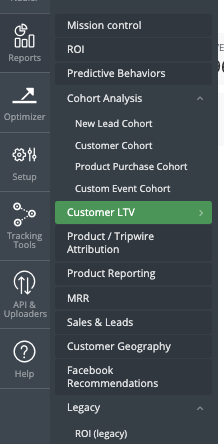
2) Select the ORDER / UTM SEARCH Tab and look at the orders shown. If all of the orders appear to be at the exact same time (e.x. Midnight or 3 am), it's likely that the orders are not being added with a time.
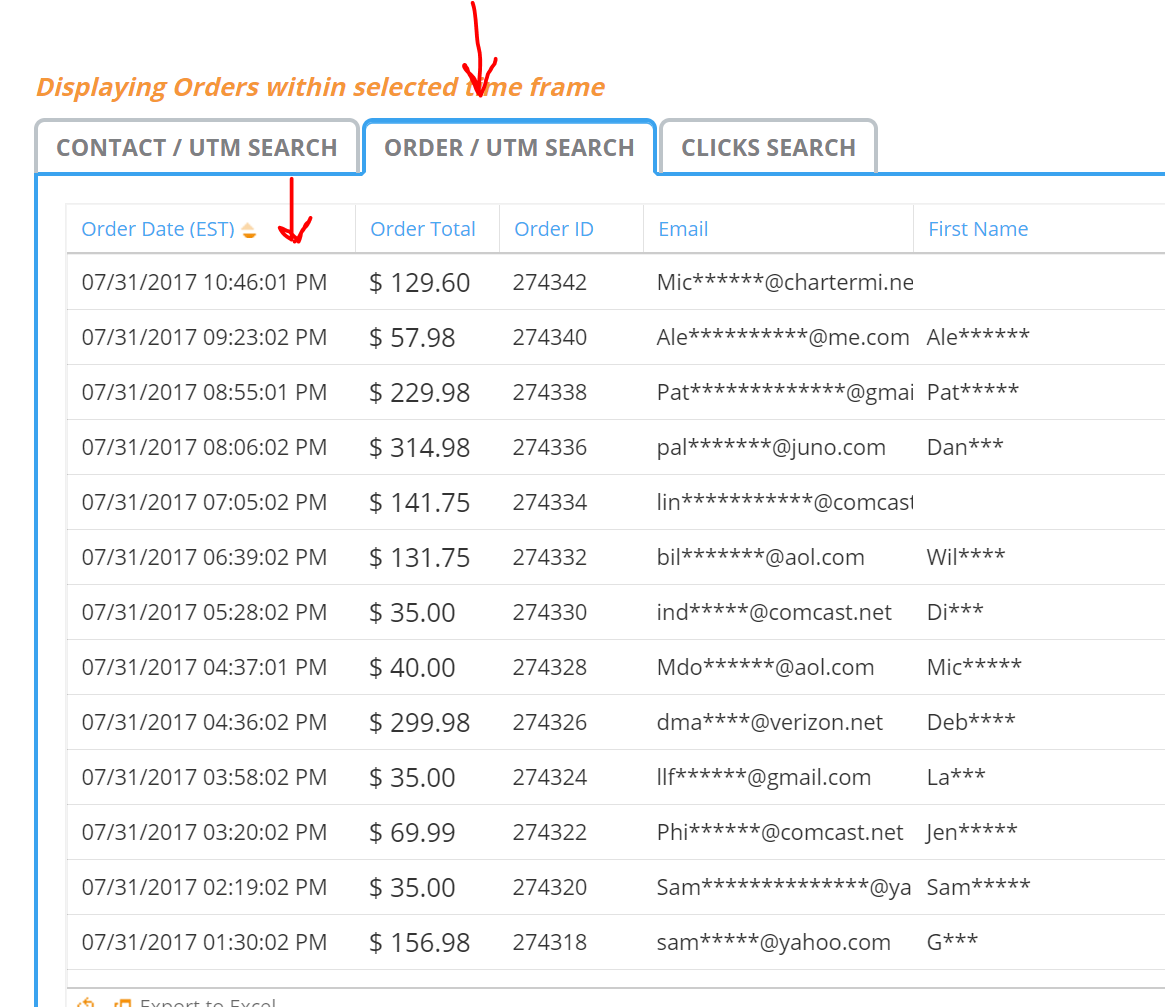
3) Find an Order for a brand new customer, new to your CRM and click on the Order row.

4) Open the newly created tab for the contact of the Order you clicked
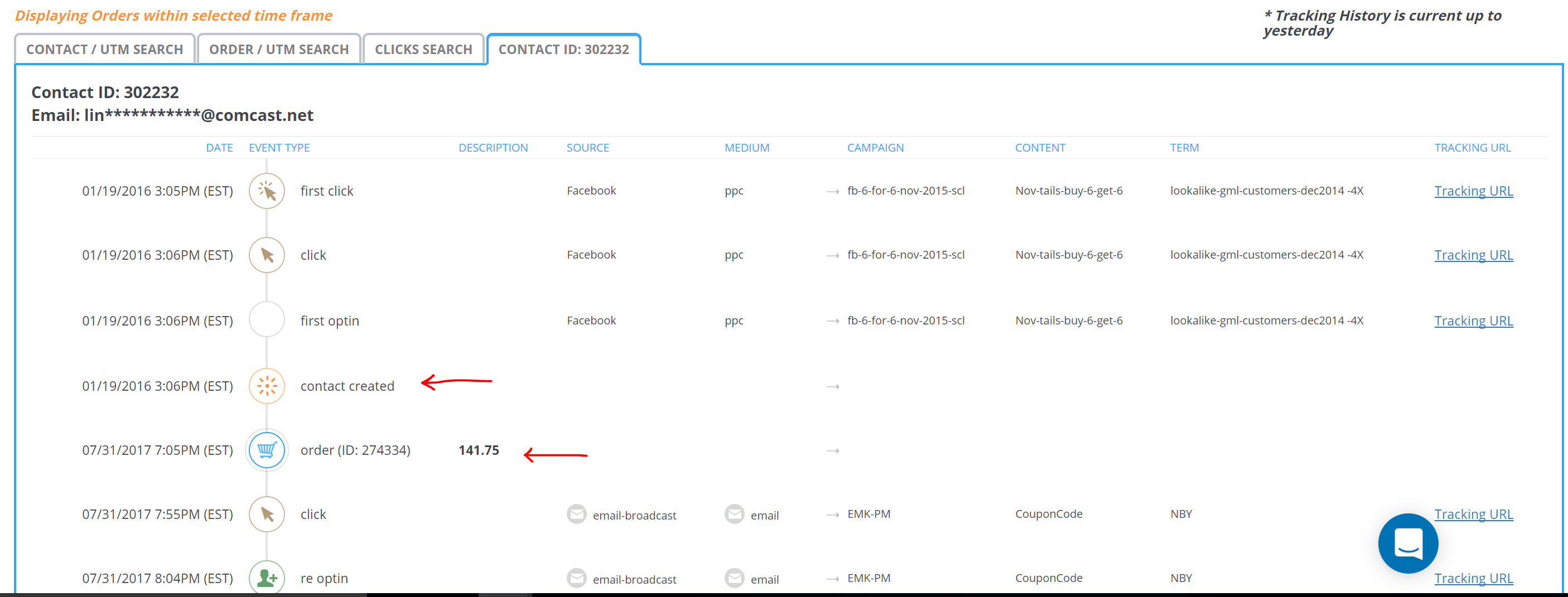
5) If you see an Order that appears to be BEFORE the Contact was created (by more than just a couple of minutes), this is a sign that the time for the Order was set incorrectly in the CRM (either no time or a bad timezone). In a CRM system, a contact should be created before that contact can place an Order, so it becomes clear that something is wrong.
6) If you see this strangeness in your Order Data, you can contact Wicked Reports and we can do a deeper dive into your data and see what's going on.
