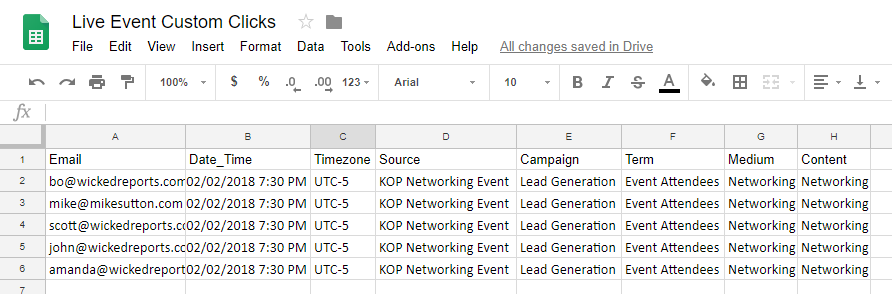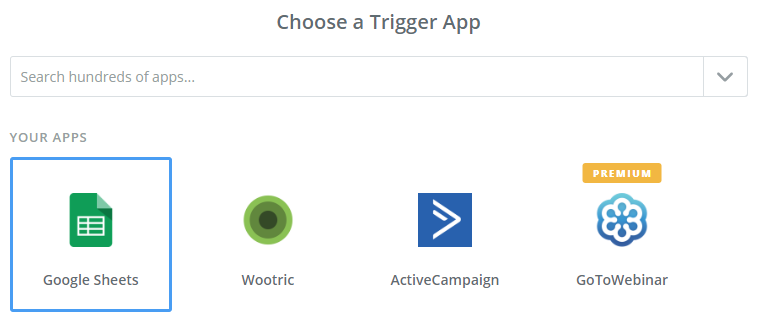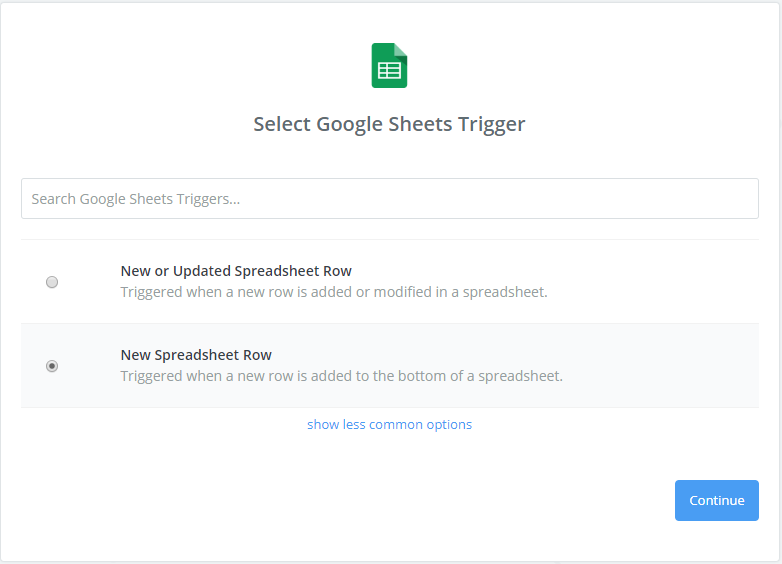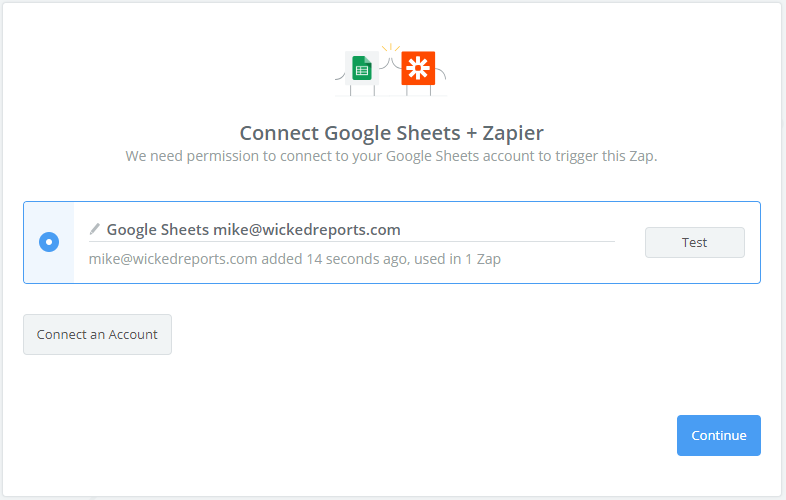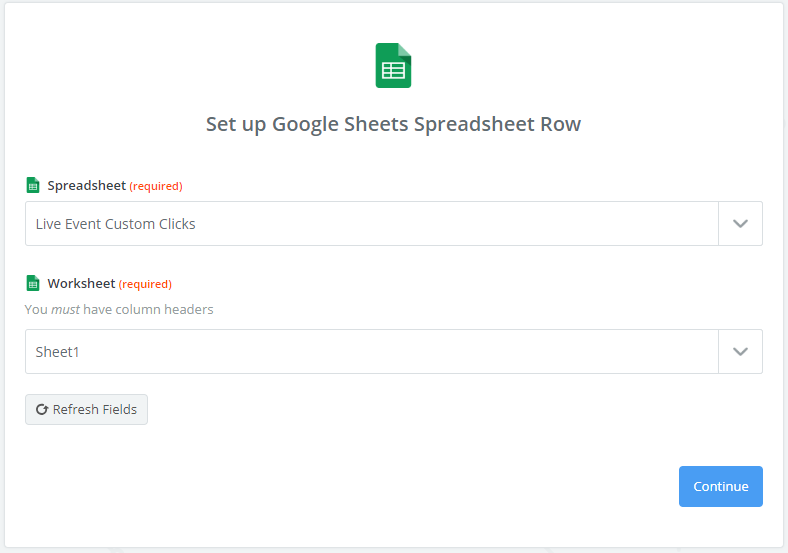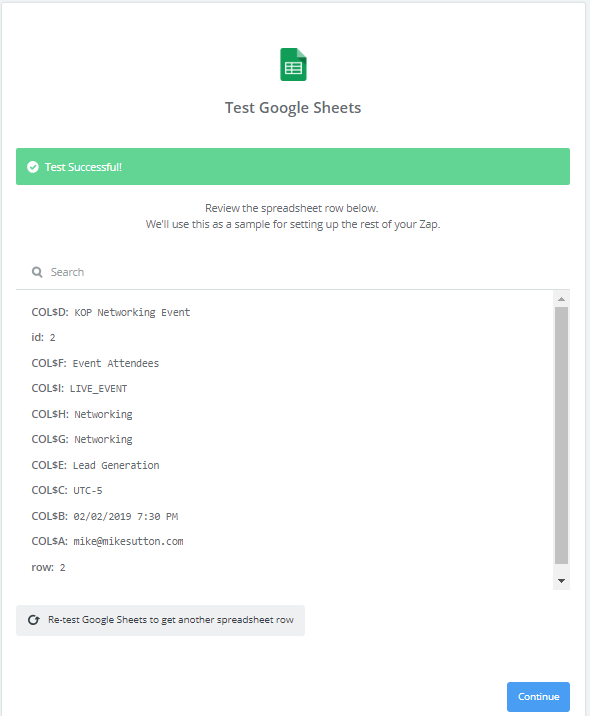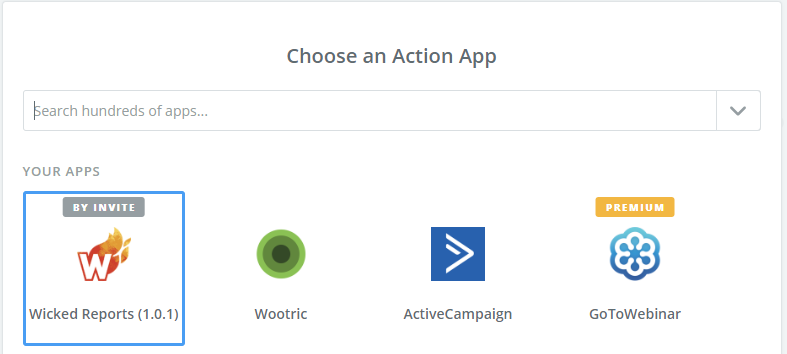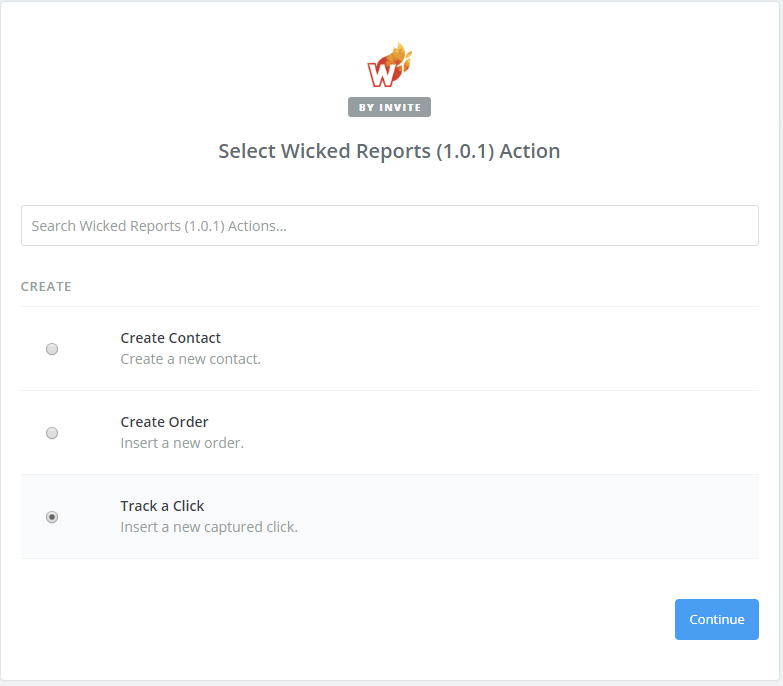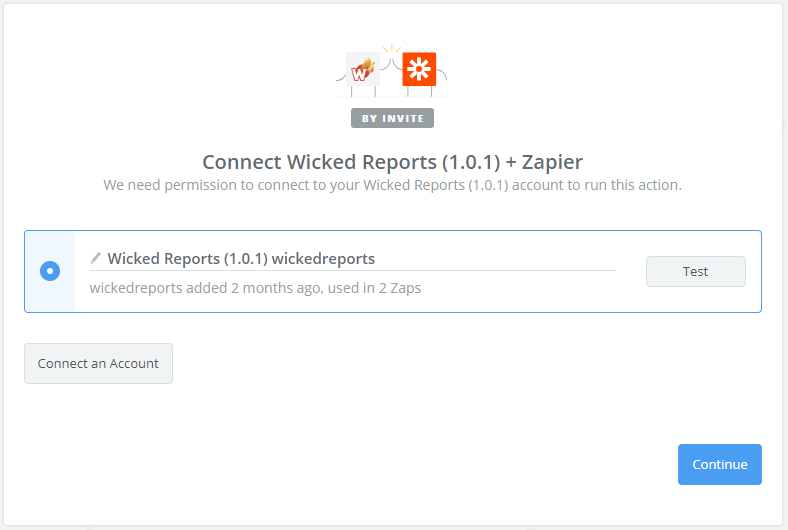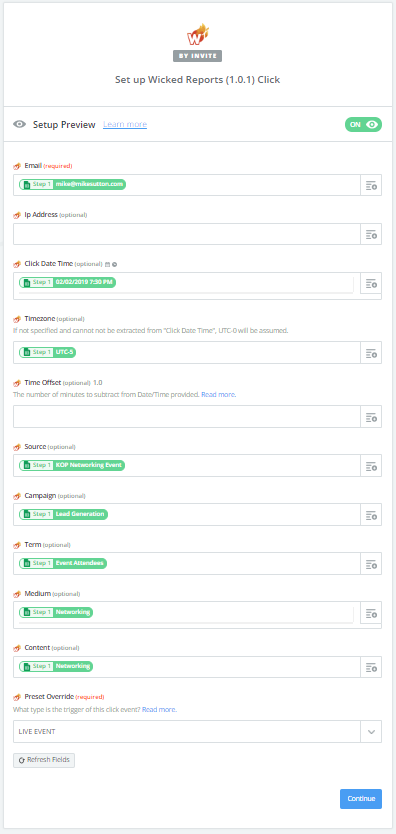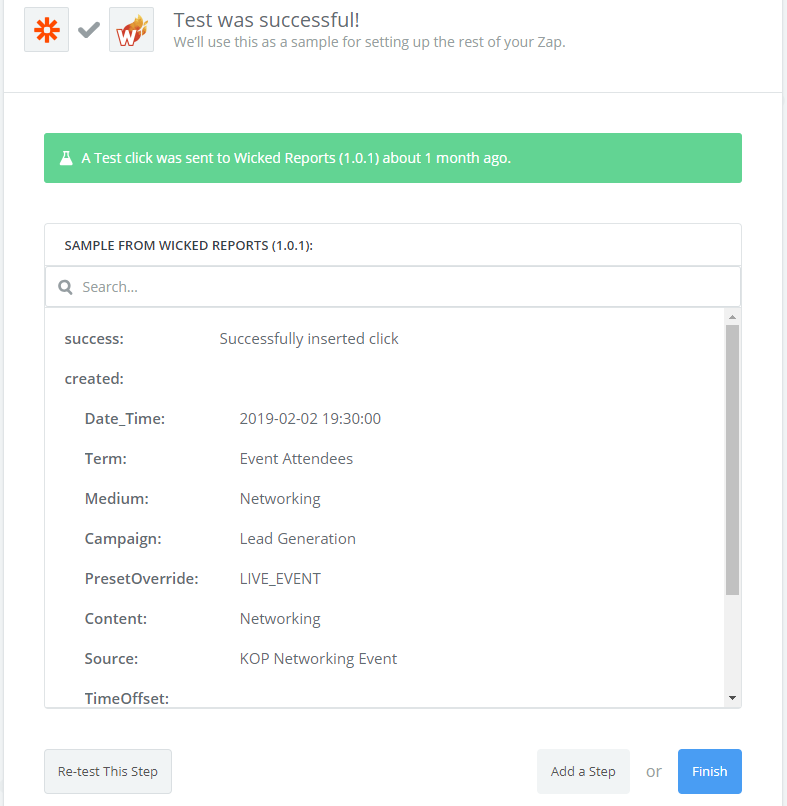Importing Custom Click Events from Google Sheets with Zapier
- Date_Time - Date/Time Format (mm/dd/yyyy hh:mm am/pm)
- If the date time is not readily available in the above-mentioned format, type NOW (Capital Letters) to use the trigger time of the Zap by default.
- Timezone - This would be the timezone your CRM is using, NOT the Timezone of the Contact. (EST Timezone="UTC-5", CST Timezone="UTC-6", etc)
- If you are using Date_Time as NOW then leave the Timezone field BLANK.
- Source
- Campaign
- Term
- Medium
- Content