Adding Other Marketing Costs
There are 3 ways to import other marketing costs. This article will help you pick the best method for you and how to get started.
How to add other Marketing Costs
There are three ways to import "Other Marketing Costs" into Wicked Reports.
1. API
2. HTTP Post
3. CSV Import
API
You can also upload marketing costs using our API. Please check the documentation below to check the endpoint and parameters of the API call that can be used.
Insert Marketing data into Wicked Reports
HTTP post
You can also upload marketing costs using an HTTP Post. Please check the documentation below to check the endpoint and parameters of the HTTP post that can be used.
Insert Marketing data into Wicked Reports via HTTP Post\
Manual CSV Import
You will be able to make individual entries or upload a CSV file with up to 1,000 entries. You can download the CSV template for uploading costs manually from the link below.
Download the CSV Template
- Login to your Wicked Reports account and navigate to "Tracking Tools" -> "Other Marketing Costs".
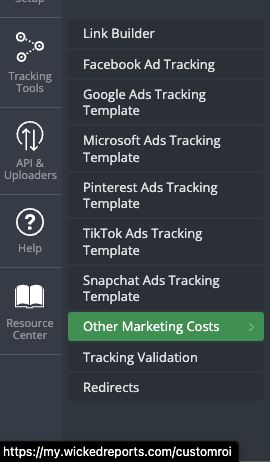
- You will have to provide the following fields:
*All columns should exist - including Wicked Source and ID - even if no values are provided.
- Date - Format: (MM-DD-YYYY or MM/DD/YYYY)
- Cost - Should be a number with no currency symbol and greater than 0.
- Source
- Medium
- Campaign
- Content
- Term
- Wicked Source
(optional field if UTMs are missing) - Wicked ID
(optional field if UTMs are missing)
- Add the marketing costs individually, or drag and drop your CSV into the CSV import
- Once completed, you will receive a "successful" message.
FAQs
- Does the CSV Import have a limit to how much can be uploaded?
At this time, please limit uploads to 1,000 lines at a time
- If you need to upload more than 1000 lines, please open a support ticket (support@wickedreports.com) and we will upload the file for you. Please allow 2-3 Business Days to complete the request
- Can I use non-English characters in my CSV Upload?
No. It's not ideal as some non-English characters can cause problems for our database. Please use UTF-8 encoding for your CSV files whenever possible. - Is AdId and AccountId required when uploading costs via API?
Yes. These two fields must be provided irrespective of the channel for which the marketing data is being sent via API.