Setting up "Pretty Links" for Tracking
One of the concerns people have about tracking is how the URLs look in their social media posts. One common solution is to use "Pretty Links" ( http://www.prettylinks.com/)
Pretty Links allows you to customize your URL so that the link in your post is not as intimidating to click.

When a user clicks on a Pretty Link, they get redirected to where you want them to go. These links (along with other URL shorteners) work wonderfully in all scenarios EXCEPT Facebook Ads and Adwords.
NOTE: Using Pretty Links when tracking Facebook Ads or Adwords requires that you take just one additional step. When creating your pretty link, there is a field for Parameter Forwarding which needs to be checked.
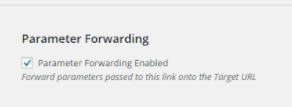
Checking this value will allow the WickedID (or UTMs) added to your Facebook Ads to be properly forwarded to the final landing page for tracking. Without this setting, the tracking parameters of your ad will not be added to the final URL and Wicked Reports will have no idea that the user landed on the page because of a Facebook Ad.