Tracking Facebook Ads to ManyChat Bots that capture email addresses
Looking to capture email addresses in the bot?
- Create your ad and grab the Ad ID. You can either copy it from the edit window like I did. or copy it from the Ad ID column (you have to add this column to your view)
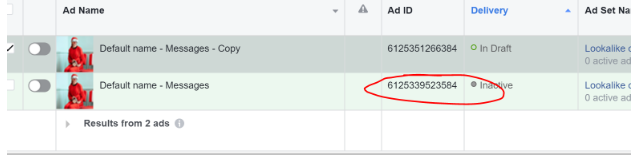
- Create a flow for the specific ad id.
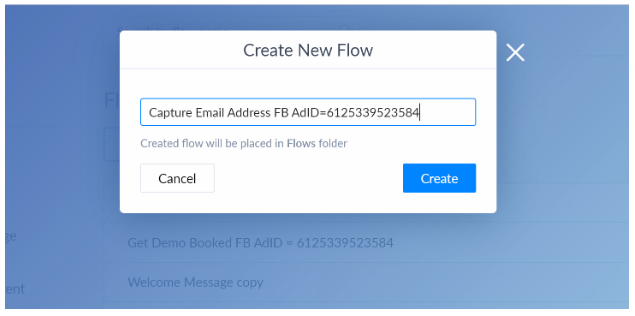
- Within that flow, set up a user input field to capture the email address and send it via Zapier
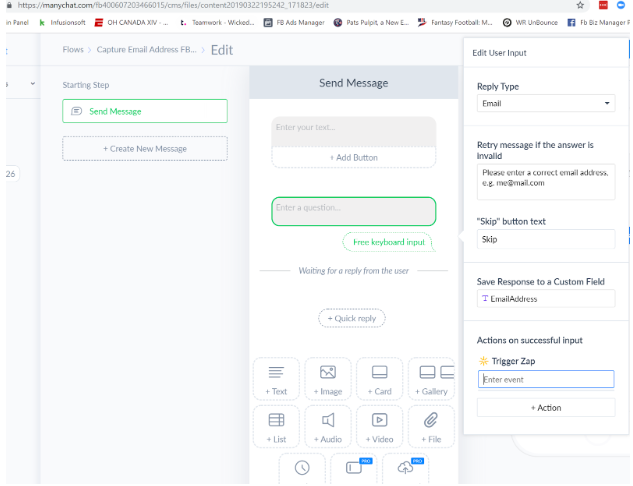
- Zap it over to Wicked Reports
Alternatively, instead of Zapier, you can push this lead to your CRM with a tag.
- Add a CRM segmentation tag for each Bot Ad ID.
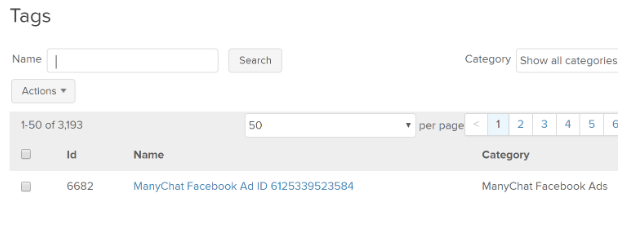
- Trigger an automation in your CRM so that when the CRM tag gets applied to a new lead, it sends us a HTTP post, or Zapier, configured like this:
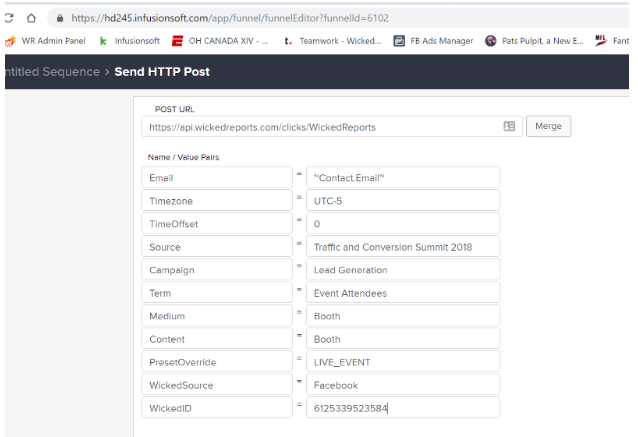
- Test it out