Tracking Facebook Boosted Posts
There are so many ways to advertise on Facebook now and Boosted posts have become quite popular. In fact many companies seem to base their entire Facebook advertising strategy on Facebook Boosted Posts…they’re simply working that well for them.
Luckily, tracking them is super easy.
By adding URL Parameters to the Boosted Post (after it's been boosted), your Boosted Post will track like all other Facebook Ads. The important thing here is that you DO NOT use WickedIDs on the links in your post if you intend to boost it. You also DO NOT want to shorten the URL either. Both of these will prevent you from having the most accurate tracking possible.
This means that if you have a regular Facebook post and it has a URL with UTMs or WickedID in the post, you will want to EDIT the post and REMOVE them prior to boosting it.
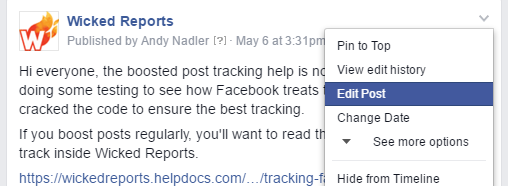
Let’s start with the basics
A boosted post starts out as a regular post that you published on your Facebook fan page


You may decide that this post is worthy of becoming a paid ad. When viewing your Facebook Fan page as a Business Manager, you will see a “Boost Post” button under your posts.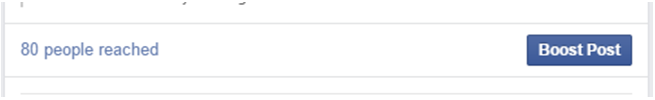
Clicking this button allows you to decide who to target with this post and provide a budget.
Voila, now you have a new Facebook Ad.
As you know, anytime you are running an Ad, you want to track it and make sure it’s worth the investment. Once your post has been boosted, it’s now an Ad and can be viewed inside Facebook PowerEditor.
Facebook creates pretty awful Campaign, Ad set and Ad Names for it, but these can be updated in PowerEditor if you want.
For example, the post I created was given the following
Campaign
Post: "Writing some help on how to Track boosted posts..."
Ad Set
Post: "Writing some help on how to Track boosted posts..."
Ad Name
Post: /WickedReports/posts/503036286556439 to fans
Like I said, you can update these in PowerEditor, but that’s your choice.
What you also get after the post is boosted, is an Ad ID and the ability to add URL Parameters to the Ad…just like the rest of your Facebook Ads.
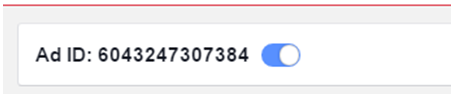
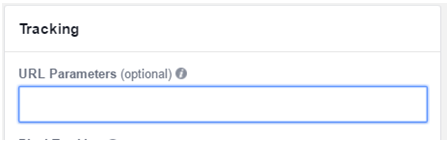
Just like your other Facebook Ads, you now want to add WickedID values to the URL Parameters. As a reminder, the format for this is:
WickedSource=Facebook&WickedID={{ad.id}}
You will then update the URL Parameters and Click Review Changes to update your ad.
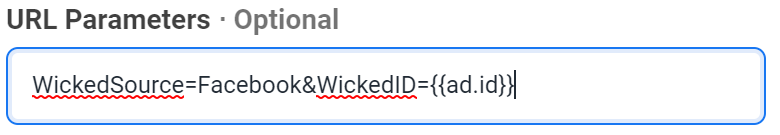
After you boost a post, Facebook updates the underlying link in the text of your post to have the string you entered in the URL Parameters.
So, for this example, if the link in my post is, www.WickedReports.com. After I add the URL Parameters above, when someone clicks the link in my Boosted Post, they will go to:
www.WickedReports.com?WickedSource=Facebook&WickedID=6043247307384
If you had added Tracking to the URL in the post when you created the post, the WickedID string would be added to the end of that URL and would cause confusion for the tracking....result: NO TRACKING
If you had shortened the link, it would add the WickedID string to the end of the shortened link. The WickedID would then be lost when the shortened URL redirects to the final landing page....result: NO TRACKING
So, to summarize…
If you are creating a post and intend to boost it, DO NOT shorten it and DO NOT add tracking to the URL in the post. After you boost the post, you will add the WickedID string to the URL parameters like you would for all Facebook Ads and your Ad will begin tracking.
PLEASE DO NOT FORGET
If you have a regular Facebook post and it has a URL with UTMs or WickedID in the post, you will want to EDIT the post and REMOVE them prior to boosting it.
THEN YOU WILL ADD WickedID to the URL Parameters of the Ad, after you have boosted it. This will ensure only one set of tracking parameters on your ad.