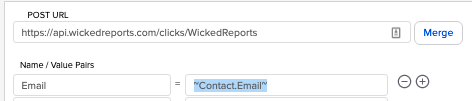Triggering Custom Clicks from Keap
In certain cases, you may want to insert a Custom Click into Wicked Reports from Keap.
This can be done with tagging, a campaign, and the HTTP Post action.
1. 2 contacts have tracking info that is different. It could be a tag or custom field that has a campaign name or some other identifier meaningful to our Wicked customer. In our example, we will use 2 different tags indicating different Facebook campaigns. However, it could be any type of marketing for any reason, and custom field values work the same way.
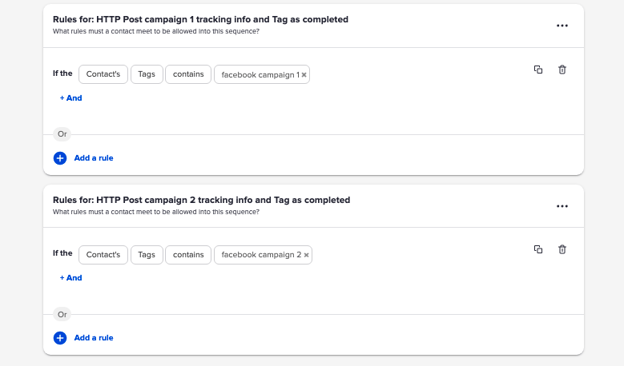
2. Create a campaign that will be used to push the tracking info up to Wicked Reports. What we need: A tag to start the campaign. A tag to indicate the campaign has been run successfully. An http post to send the info to wicked reports.
Here is a link to the sample campaign: https://hd245.infusionsoft.com/app/funnel/funnelEditor?funnelId=5854
Here is a link to the sample campaign: https://hd245.infusionsoft.com/app/funnel/funnelEditor?funnelId=5854
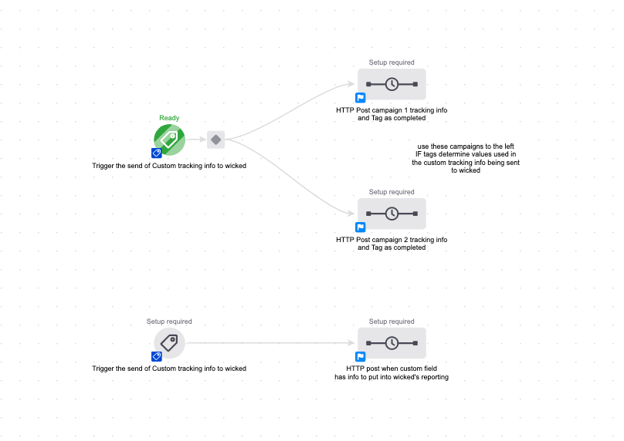
If the HTTP post fields are known in advance, you can set them similar to this:
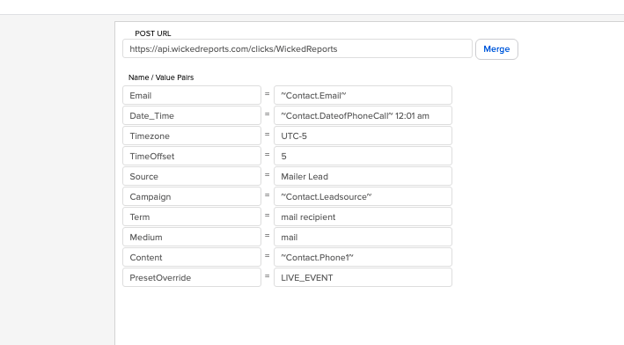
If custom fields have data for wicked’s reporting, use merge fields as values in the http post, here’s a sample: