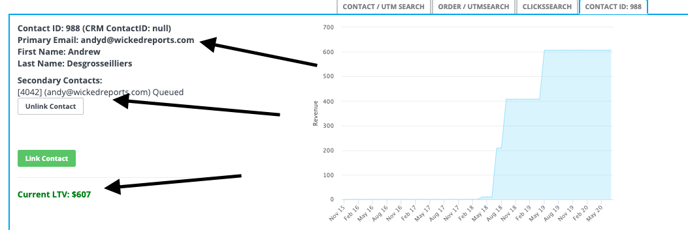How to Link Contact Records Together
What happens to my attribution if a lead becomes a customer using a different email?
Sometimes contacts opt-in to your list with one email and then buy with a different email address.
Because Wicked Reports connects the customer journey points by email address, this can create a disconnect between your top of funnel and bottom of funnel attribution.
Why? The first email address receives credit for the clicks prior to becoming a Lead, while the second email receives credit for the clicks right before the purchase.
To address this issue, we provide the ability to link the email addresses together and merge the click histories for one person known to have multiple email addresses.
To accomplish this, log into your Wicked Reports account and navigate to the Customer LTV report under the Reports Menu.
Because Wicked Reports connects the customer journey points by email address, this can create a disconnect between your top of funnel and bottom of funnel attribution.
Why? The first email address receives credit for the clicks prior to becoming a Lead, while the second email receives credit for the clicks right before the purchase.
To address this issue, we provide the ability to link the email addresses together and merge the click histories for one person known to have multiple email addresses.
To accomplish this, log into your Wicked Reports account and navigate to the Customer LTV report under the Reports Menu.
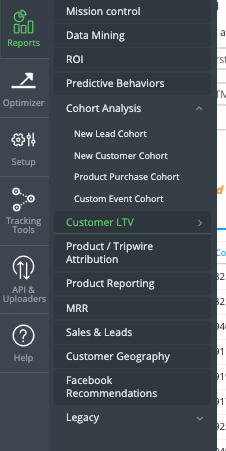
Search for the buyer's email. In my case, I know that andyd@wickedreports is the buyer, but that he originally joined our email list as andy@wickedreports, so I'm going to look for andyd@wickedreports.com. Click on the found record and then go to the Contact ID Details tab for this contact.
On the Contact ID details tab for the buyer, click the Link Contact button and enter the original opt-in email address.
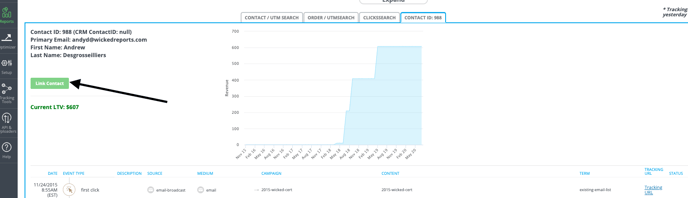
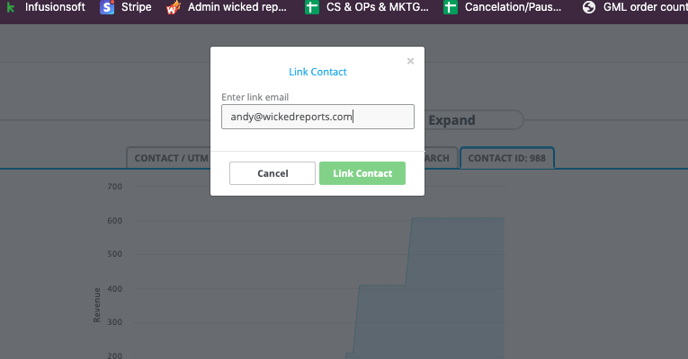
Once the contacts are linked, you will see that indicated along with the combined LTV and merged click history for the person including all linked email addresses.
Now you have a complete, end-to-end customer journey!
Now you have a complete, end-to-end customer journey!