What impact does the Wicked Reports Tracking Script have on my Page Load Time?
This article discusses Page Load Time, in regards to the Wicked Tracking Script.
What is Page Load Time?
Page load time is a measure of how long it takes for a webpage to fully load and be ready for interaction. It is typically measured in seconds and includes the time it takes for the HTML document and all other resources required to render the page (such as CSS, JavaScript, images, etc.) to be downloaded and processed by the browser.
Why does Page Load Time matter?
A 2012 study by Akamai found that:
- A 100-millisecond delay in website load time can hurt conversion rates by 7 percent
- A two-second delay in web page load time increases bounce rates (i.e. leaving the page without interacting with it) by 103 percent
- 53 percent of mobile site visitors will leave a page that takes longer than three seconds to load
What's an optimal Page Load Time?
In general, an eCommerce website should aim for a page load time of two seconds or less as every additional second of page load time can result in a significant decrease in conversions.
Here's a basic guideline:
- A page load time of two seconds or less is considered fast.
- A page load time of three seconds or less is considered acceptable
- A page load time of four seconds or more is considered slow.
How can I test my Page Load Time?
There are many ways you can test Page Load Time. Some options include Command Line tools, Web-Based tools, or the Developer tools within your website's browser. In this case, I'll demonstrate a quick and easy walkthrough using Chromes built-in Developer tools.
- Open up the browser, Google Chrome, on your desktop
- Right-click your website, and select the option "Inspect"
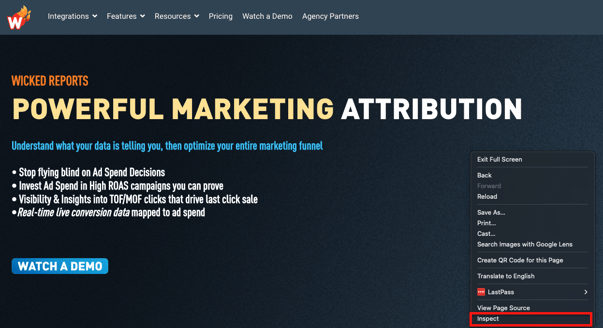
- Now in the Developer tools, switch to the "Network" tab
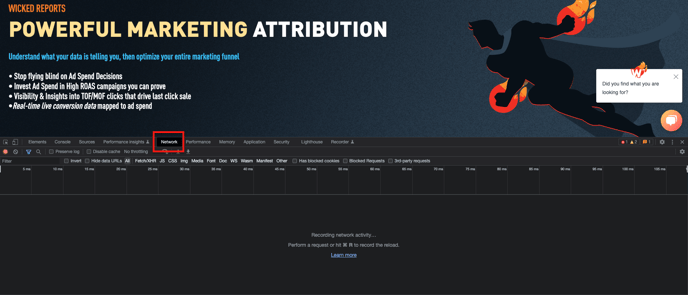
- With the "Network" tab open, refresh your browsers page by clicking the refresh icon
(Alternatively use the "Ctrl + F5" for Windows, or "Command+R" for Mac) - After a few seconds, you should see a green "Load" time at the bottom of the "Network" tab
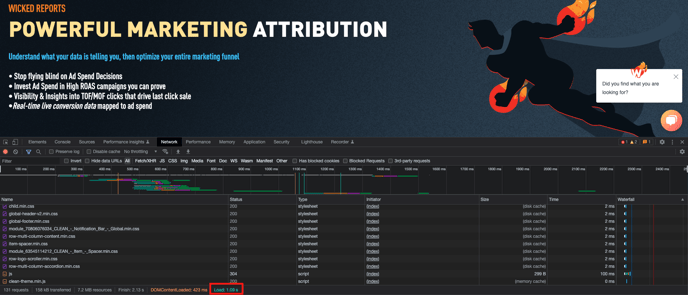
Wicked! You've just checked your Page Load Time. If you're over two seconds, then you should consider optimizing your website's performance. If you're under two seconds, then you're in an optimal range for a standard eCommerce website. Of course, there will still always be room for optimization...
How can I improve my Page Load Time?
There are some great free tools out there that will help you improve the performance of your website. Here are a few:
- Google PageSpeed Insights: This tool analyzes the performance of a web page and provides recommendations for optimizing its speed.
- GTmetrix: This tool analyzes the performance of a web page and provides a report on its speed, as well as recommendations for optimization.
- WebPageTest: This tool allows you to test the performance of a web page from multiple locations and browsers, and provides a detailed report on its speed and other performance metrics.
These tools are easy to use and provide some fantastic insights into your website's overall performance. A few tweaks and you will undoubtedly start to see a lift in your conversions.
What impact does the Wicked Reports Tracking Script have on my Page Load Time?
- Whilst still in the Network tab, locate the "filter" option and type in "widget.wickedreports"
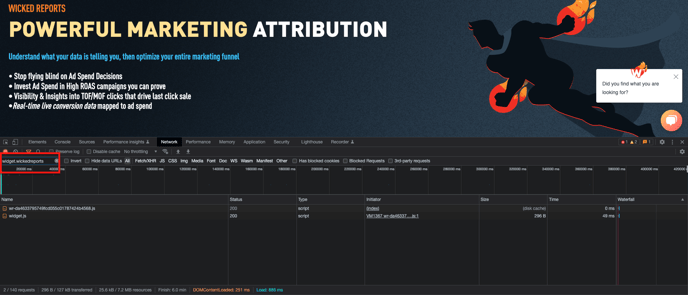
- In the "Time" column, you'll see the time it took for the Wicked Tracking Script to load
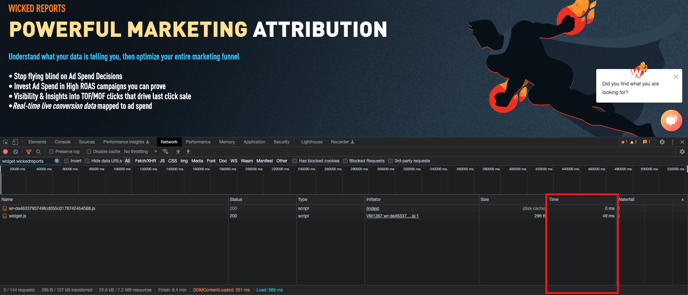
Wicked! You've just checked the speed of the Wicked Tracking Script. The results you see should demonstrate to you that the Wicked Tracking Script loads quickly and has minimal impact on the overall performance of your webpage.
Here are just a few ways we've optimized the Wicked Tracking Script performances:
-
We minimized the size of the script: Larger scripts take longer to load and can impact the performance of the webpage. So, we've minimized the size of the script by removing any unnecessary code.
- We use asynchronous loading: Asynchronous loading allows the script to load in the background while the rest of the page continues to load. This can help to reduce the impact of the script on the overall page load time
-
We use a cache: Caching is a technique that allows you to store a copy of the script on the user's device so that it does not need to be downloaded every time the page is accessed. This can help to reduce the time it takes for the script to be delivered to the user and improve the performance of the webpage.
Overall, our clients have reported high levels of satisfaction with the Wicked Tracking Script. However, if you have any remaining questions or concerns, then please feel free to reach out to support@wickedreports.com and we'll chat!