Wicked Playbook: Scale/Kill/Chill Framework (FunnelVision: Order Date mode)
The Scale/Kill/Chill Framework for FunnelVision is the easy-to-implement strategy for paid marketing analysis and optimization.
The Scale/Kill/Chill Framework can be run using FunnelVision on Top of Funnel (TOF), Middle of Funnel (MOF) or Bottom of Funnel (BOF) campaigns and ads from the same view with NO NEED to worry about attribution models.
To run the frame-work you initially need a few pieces of information, which you can get by running through the Pre-Optimization Checklist.
Note: Click here to see the Pre-Optimization Checklist
From the Pre-Optimization Checklist, you will get:
- Forecasted Campaign Evaluation Time
- Future Customer LTV Impact
Using FunnelVision, you will want to run the Scale/Kill/Chill framework for all of your campaigns, but we suggest starting with a Low ROI/ROAS campaign. This is because you can sometimes find nuggets of Positive ROI/ROAS inside poor performing campaigns and it's a wonderful win to begin optimizing campaigns that may overall, be losing you money.
Select the Revenue Breakdown
To start, we'll begin with Full Impact Revenue Breakdown. The Revenue Breakdown setting determines how many sales and how much revenue any given click can receive credit for.
Full Impact
Full Impact is the more optimistic view based on the clicks in the customer journey.
Every eligible click prior to the sale will get credit for a full sale, split across the funnel depending on when the clicks occurred. For example, If multiple Ads are clicked during a sales journey, all clicked ads will get credit for the entire sale split amongst the TOF, MOF and/or BOF as appropriate.
Linear
Linear provides a more strict, fractional breakdown of how revenue is credited toward a click.
Each order is divided by the number of eligible clicks in the customer journey and each click receives that much credit for a sale. For example, if there are 5 eligible clicks prior to the sale, each click will get .2 (20%) of the sale and revenue in the appropriate part of the funnel.
Select the Facebook Channel
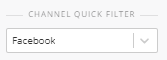
For the purposes of this playbook, let's start with the Facebook Channel. You will eventually want to run this framework on all paid channels.
We'll start at the Ad level level and work our way back up to the campaigns. We do this because many times, a campaign can look bad and have low ROI/ROAS but within that campaign lives an Ad Set or Ad that is really performing well.
Cutting an entire campaign because it has low ROI/ROAS could result in losing very high performing ads.
Similarly, a campaign with good ROI/ROAS may have Ad Sets and Ads within it dragging the ROI/ROAS down and optimization can really help.
Our goal is to find as many of these nuggets as possible.
1. Select a Low ROI/ROAS campaign to start with
2. Scroll across the grid to find the First Click Date
If you don't see this column, you can add it from the "Manage Columns" button
Use the Forecasted Campaign Evaluation Time (from the Pre-Optimization Checklist), has this campaign been running long enough? If not, pick a different campaign that has been running long enough and continue
3. For the campaign you will be analyzing, drill down into the Ad Sets. Select one Ad Set to start with and drill down into the Ads
4. As part of your analysis, it's worth taking a moment and seeing where this campaign is actually driving sales and revenue (if at all).
Scroll across to grid to find the Top Of Funnel, Middle Of Funnel and Bottom Of Funnel column sections.
Based on the intent of this campaign, you can get a high level understanding of whether or not the campaign is driving sales where expected. For example, if this is a TOF campaign with expected delayed sales, are you seeing more sales in the TOF?
It's always nice to know if your campaign is doing what you expect it to do.
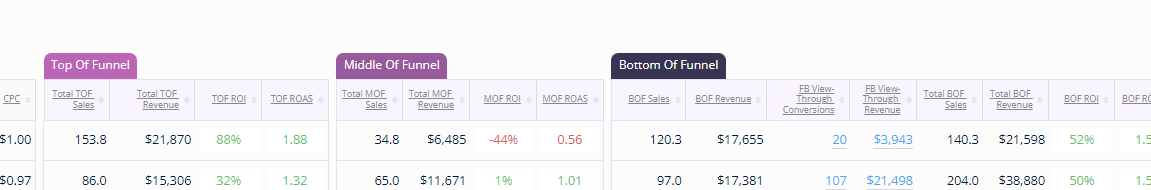
5. For the Ad you will start with, how would you describe the ROI/ROAS?
Below Target ROI/ROAS: Unacceptable
Close to Target ROI/ROAS: Average
Above Target ROI/ROAS: Acceptable
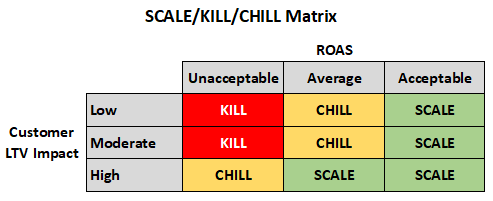
Acceptable ROI/ROAS
The Ad already has Acceptable ROI/ROAS, we suggest you SCALE It.
Average ROI/ROAS
What is your Customer LTV Impact
Low LTV Impact
This Ad has Average ROI/ROAS and you have a Low Customer LTV Impact. We suggest you CHILL it and revisit it again after more time has passed.
Moderate LTV Impact
This Ad has Average ROI/ROAS and you have a Moderate Customer LTV Impact. We suggest you CHILL it and revisit it again after more time has passed.
High LTV Impact
This Ad has Average ROI/ROAS and you have a High Customer LTV Impact. We suggest you SCALE it.
Unacceptable ROI/ROAS
What is your Customer LTV Impact
Low LTV Impact
This Ad has Unacceptable ROI/ROAS and you have a Low Customer LTV Impact. We suggest you KILL it and revisit it again after more time has passed.
Moderate LTV Impact
This Ad has Unacceptable ROI/ROAS and you have a Moderate Customer LTV Impact. We suggest you KILL it and revisit it again after more time has passed.
High LTV Impact
This Ad has Unacceptable ROI/ROAS and you have a High Customer LTV Impact. We suggest you CHILL it.
You'll want to run the SCALE/KILL/CHLL method on all Ads. We suggest going through the process on a few more ads before going ahead on your own.