Our Zapier integration is not yet listed in Zapier's Application directory. In the meantime, you can use this link to access our application within Zapier.
If you receive the No Client Found error pictured here:
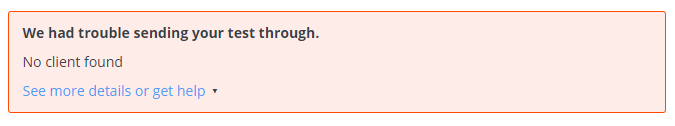
It usually means you either did not provide a Wicked Client Name or provided an incorrect Wicked Client Name in the Select Wicked Reports Account step.
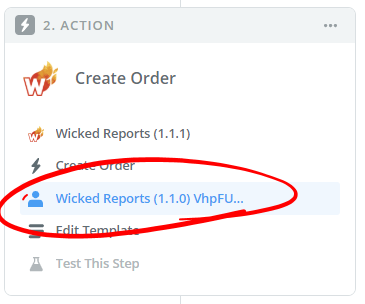
To resolve this issue, you will need to know your correct Wicked Client Name. You can find it by logging into Wicked Reports and navigating to your Account Settings and making note of the Client Name shown.
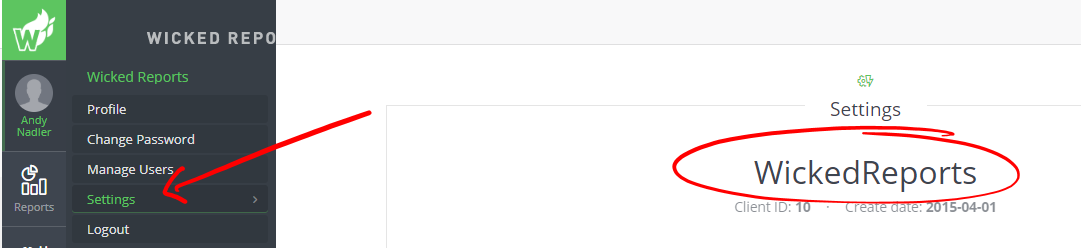
Once you have your correct Client Name, you can return to Step 3 of configuring the Zapier Action and specify the correct.
Start by clicking Connect an Account
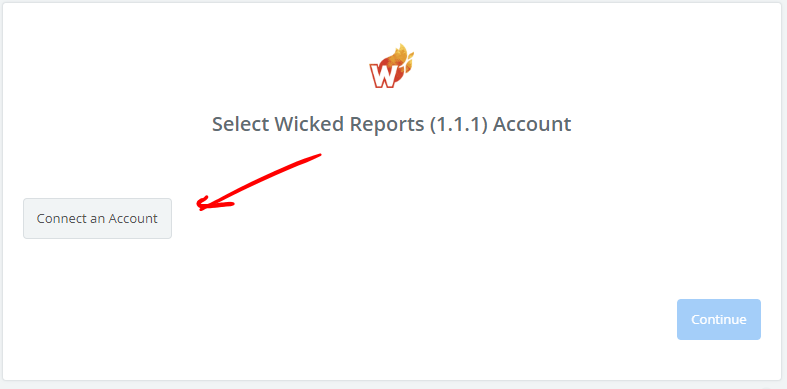
Then provide your correct Wicked Client Name and click Yes, Continue.
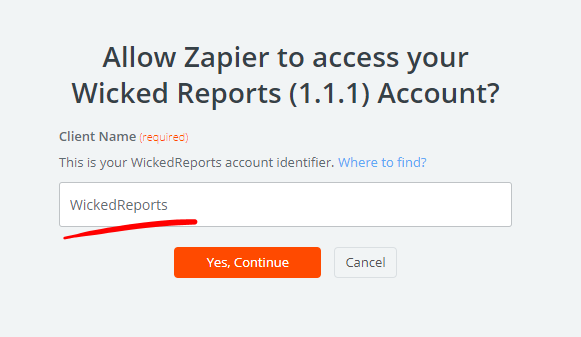
This should resolve the Client Not Found error.
If you continue to see this error after completing these steps, please email support@wickedreports.com.
