Expand your last click attribution to find additional MOF ROAS you may not even be aware of!
Knowing how to find additional Middle of Funnel (MOF) Conversions can unlock tons of ROI/ROAS you weren't even aware of. This can happen because oftentimes a click on another ad, SMS (Text), or an email will end up taking last click credit for a sale and now we're going to see if these campaigns are helping drive sales through those other clicks.
When using Last Click Attribution, Including MOF Conversions will take all the clicks after a contact was created and within 30 days of each sale (excluding the actual last click) and determines if NO OTHER click occurred, would this click get credit for a sale. If so, it's a MOF (Middle Of Funnel) Conversion.
To See How Middle Of Funnel Conversions is impacting your ROI/ROAS:
1. Navigate to the ROI Report
2. Select the Facebook Channel (or any other channel you prefer)
3. From the Filters, select Last Click Attribution
4. Toggle Include MOF Conversions No and Apply filters
5. What you are seeing are the Last Click Conversions where the a Facebook ad was the Last thing clicked prior to a Conversion
Note the Sales, Revenue and ROI/ROAS values
6. Under the Attribution setting, toggle Include MOF Conversions On and Apply filters
7. Check the ROI/ROAS again and see if your campaign/ads are now looking more valuable.
If so, that means these campaigns are likely more valuable than you realized. They just aren't the actual last click that's happening, but it's very possible that without these clicks, the sales may never have occurred.
8. For each campaign, you can check the MOF Conversions and MOF Revenue columns to dig into the details of each campaign/Ad
If you don't see these columns, click the Manage Columns button and ensure they are visible.
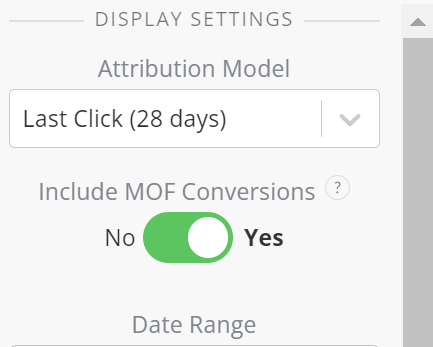
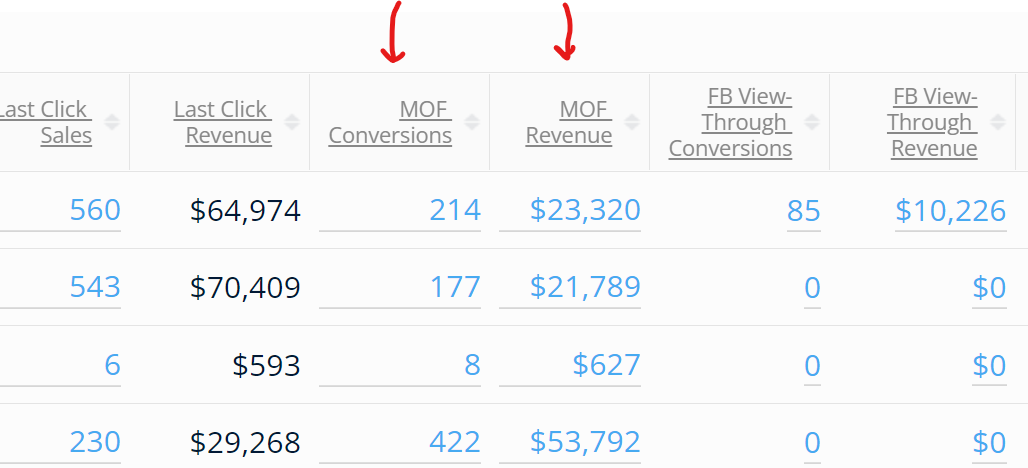
Learn More About Middle Of Funnel (MOF) Conversions

