The 'Cannot Be Tracked' List
A list of use cases that cannot be tracked. Some use cases have alternative solutions.
There are two requirements for Wicked Reports to track properly UTMs on your URLs and the Wicked Tracking Code on your webpages.
The list below are known examples that miss one of the requirements. The asterisk (*) indicates there is a possible solution:
- iFrames*
- Certain Ad Types
- Single Sign-Ons*
- Express Checkouts*
- Payment Plan Softwares*
- Certain eCommerce sites
- Social Profiles & Pages*
- AppStore & Google Play Store
- Ad Blockers
- Articles, blogs, affiliate websites, and any other webpage that you cannot update or control*
- Platform Specific:
iFrames*
iFrames cannot be tracked *unless you implement one of these tracking solutions
Certain Ad Types
- Youtube “In-Display” (understand why)
- Costs for Google Discovery Campaigns with a campaign subtype of Product Feed
- Costs for Google Demand Gen campaigns with campaign subtype of Demand Gen Product Feed
- Google Smart Campaigns track website clicks with no special setup required. However, offline conversions associated with this campaign, such as "Local Action - Direction" events, do not track.
-
TikTok Smart Creative Campaigns (this has to be setup manually)
Single Sign-Ons
Since you are unable place the Wicked Tracking Code on these pages and/or forms, Single Sign-Ons are unable to be tracked.
There is one exception, which is if your specific setup allows you to pass the SSO email address into a hidden HTML field within your re-directed page.
For a general guide, learn more here.

Express Checkouts*
Since you are unable to place the Wicked Tracking Code on these pages, express checkouts are unable to be tracked, with the exception of PayPal Express.
*PayPal Express can be tracked if you implement a known workaround. Reach out to support@wickedreports.com for more details.
See example:
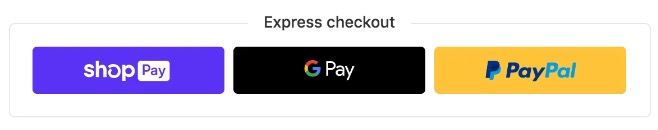
Payment Plan Softwares*
Since the Wicked Tracking Code cannot be placed on these pages, Payment Plan Softwares cannot be tracked *unless you capture the email address on a trackable page prior to (or immediately after) the checkout.
Example: Klarna
Certain eCommerce sites
Since the Wicked Tracking Code cannot be placed on these pages, you are unable to track traffic to the following eCommerce sites:
- Amazon
- Walmart
- eBay
- Etsy
Social Profiles & Pages*
Since the Wicked Tracking Code cannot be placed on these pages, traffic to Social Profiles & Pages cannot be tracked *unless you use Wicked Redirects.
Example: Ads that send traffic to fb.me urls or Instagram Profiles
AppStore & Google Play Store
Since the Wicked Tracking Code cannot be placed on these pages, traffic to AppStore & PlayStore cannot be tracked.
Ad Blockers
Ad Blockers prevent all tracking softwares from tracking. Have no fear! The percentage of customers that use Ad Blockers is negligible, this is not preventing other businesses from scaling their marketing.
Articles, blogs, affiliate websites, and any other webpage that you cannot update or control*
Since the Wicked Tracking Code cannot be placed on these pages, traffic to these sites cannot be tracked *unless you use Wicked Redirects.
Hubspot Platform*
There are three common forms that we see Hubspot users try to track. Some cannot be tracked, and some can but will require a special setup. Let's take a look at the three common forms and whether or not they are trackable.
- Hubspot Embedded Forms*
- Hubspot Meeting Scheduling Forms
- Hubspot Chat Forms
Hubspot Embedded Forms*
Hubspot Embedded Forms are trackable. However, to track these forms, it requires a special setup. Please review this helpful article to learn how to set up tracking for Embedded Forms.
Hubspot Meeting Scheduling Forms
Hubspot Meeting Scheduling Forms are not trackable. Since the forms are in an iFrame, and Hubspot does not allow access to the Javascript of the form, the tracking code cannot be added. As an alternative, please consider switching to Calendly or another trackable meeting scheduling form.
Hubspot Chat Forms
Hubspot Chat Forms are not trackable. Since Hubspot does not allow access to the Javascript of the form, the tracking code cannot be added.
Stripe Platform*
There are many ways to customize Stripes checkout pages. If you are setting them up using an API, then it's possible to configure your checkout pages for tracking. However, some stripe checkout pages are not trackable at all. Please read below for more details.
No Code Payment Links
As the name implies, Stripes "No Code" Payment Links do not provide HTML/Javascript edit access nor can you pass the customer's checkout details to a trackable Thank-You Page. Therefore, there is no way to track these types of checkout pages. You'll need to contact a developer to set up your checkout page via API or switch to a different provider that allows your accounts tracking script to be added.
The Trade Desk*
This platform primarily uses programmatic ads, which are based on view-through/impression conversions. To track these types of ads or any ads from TTD, then you'll need to be able to set up hard-coded UTMs on your ads CTA. If you're unable to set up UTMs, then it cannot be tracked.
TTD Programmatic Ads
- These types of ads will allow you to set up UTMs. Therefore, you can track these ads. However, keep in mind that if your UTMs do not align with your imported ad costs data, then your ad costs will not align with your ad attribution.
Goldcast Platform*
There are three common forms that we see Goldcast users try to track. Some cannot be tracked, and some can but will require a special setup. Let's take a look at the three common forms and whether or not they are trackable.
- Goldcast Registration Page Forms*
- Goldcast Event Hub Page Forms*
- Goldcast On-Demand Page Forms
Goldcast Register and Event Hub Page Forms
Goldcast Register and Event Hub Page Forms are trackable. However, to track these forms, it requires a special setup.
Please review this helpful article to learn how to set up tracking for these types of forms.
Goldcast On-Demand Page Forms
GoldCast On-Demand Page Forms are not trackable. Since the forms are in an iFrame, and GoldCast does not allow access to the Javascript of the form, the tracking code cannot be added.