Facebook Sales Conversions API (CAPI) Integration
Wicked Reports can send sales conversion data to Facebook using our Facebook Sales Conversions integration.
Note: Conversions API for Sales is currently only available for Wicked Accounts using Shopify, WooCommerce, ThriveCart, Magento 2, Keap, PayPal, ClickFunnels 2.0, or our API.
If you are using our API to send sales to Wicked Reports, the orders must have an Email address for us to send them to Facebook using the Conversions API.
On This Page:
- Conversion data inside of Facebook Ads manager
- Activating the Facebook Sales Conversions feature
- Advanced Signal for Facebook Conversions API (CAPI)
- View the specific conversions sent to Facebook
- FAQs
Conversion Data Inside Facebook Ads Manager
This integration allows you to see sales conversion events inside Facebook Ad manager interface. To see the sales conversion events inside of Facebook Ad, click on Business Tools -> Events Manager. Select the pixel you are tracking and look for the Purchase Events:
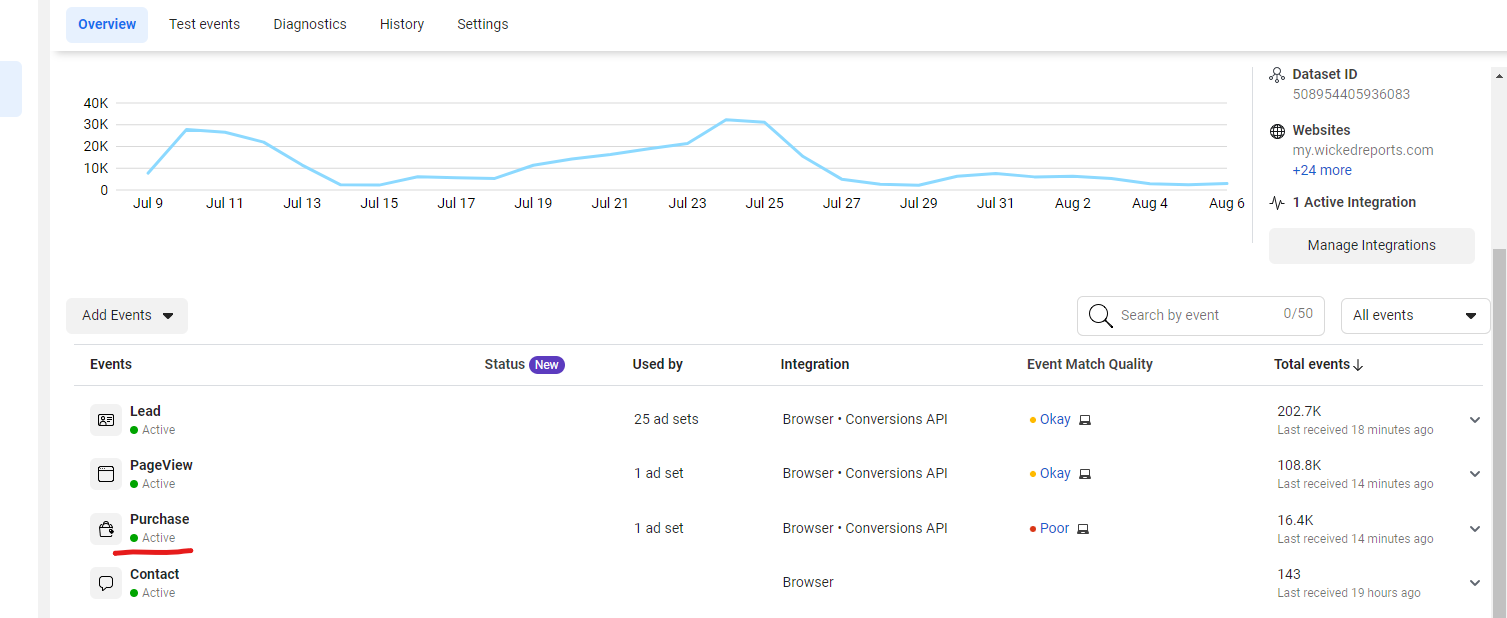
Activate the Facebook Sales Conversions feature
To activate Facebook Leads Conversions Integration go to Setup -> Facebook Conversions API -> Settings.
Once you're Facebook Ad Manager is authorized with a business account,
1. select your Business and Pixel ID
2. Select the Default Purchase Event under Facebook Conversions API Integration for Sales:

4. Click Save

In order for Deduplication to work in Facebook, the Facebook Pixel eventID for the Sales Event must match the event_id which Wicked sends to Facebook. Wicked sends the OrderID as the event_id therefore, the Facebook Pixel's eventID must be OrderID as well. You also have the option of NOT sending Sales Events from your other platforms to Facebook.
Advanced Signal for Facebook Conversions API (CAPI)
Advanced Signal is an enhanced version of the Facebook Conversions API (CAPI) integration in Wicked Reports.
It allows you to send segmented purchase data from Wicked Reports directly to Facebook Ads (Meta Ads Manager) so that Facebook’s ad delivery algorithm can be trained to focus on specific types of customers or products.
Unlike standard CAPI—which sends all purchase events—Advanced Signal gives you control over:
-
Whether to send only new customer purchases or all purchases
-
Whether to send purchases for all products or only selected products or collections
View the specific conversions sent to Facebook
You can see the exact conversion data sent by Wicked to Facebook under the Settings -> Facebook Conversions API -> Conversion Upload History menu:
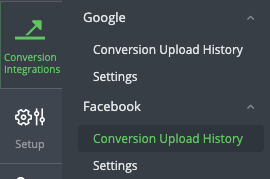
A variety of filters are available for you to choose from. Today's date is picked by default and you can see the sales being sent as Wicked sends them. You are able to see the Conversion Name, Value, Date, Pixel ID, Event ID (OrderID) and Order ID for each event we send to Facebook
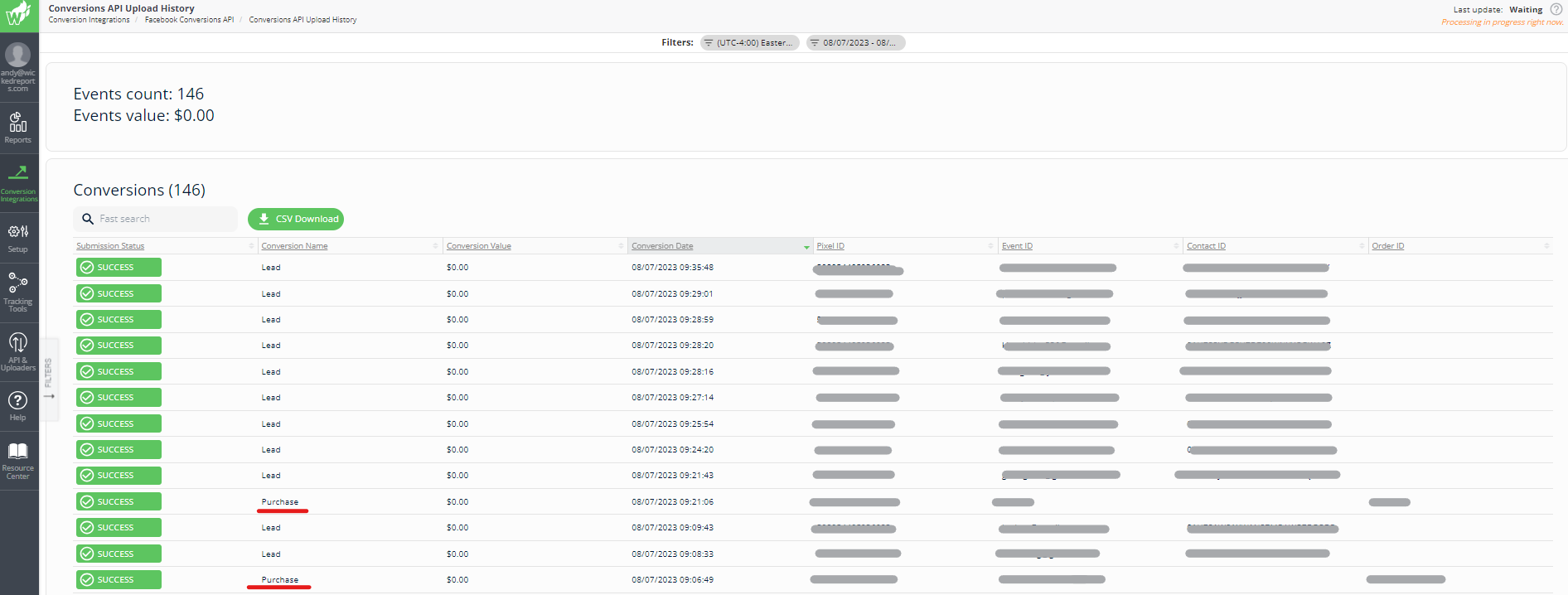
FAQs
- Is there any way to directly validate the conversions Wicked sent to Facebook?
There is no one-to-one validation with the data you see sent from Wicked Reports with the data shown in Facebook's lead pixel. Through the Conversions API upload history in your Wicked Reports account, we can confirm the data we've sent was successful. However, you can only generally align it with what you see within Facebook lead events for your pixel. That is because Facebook can choose to use or de-duplicate the data whenever they see fit. - How do I set up Conversion API for Leads?
Learn more about Leads Conversions API HERE - Does Wicked send every sale to Facebook?
Yes. Wicked will send every sale it captures to Facebook.
- How often do we send Facebook CAPI sales data?
Every 10 minutes. This will also ping your order management system every 10 minutes for new orders to be sent over. - If I have two different Order Management Systems, will the FB CAPI integration still send data?
Yes. As long as you have one of the required systems integrated, then we'll be able to pass data through.
