How to Integrate BigCommerce with Wicked Reports
Everything to know about the BigCommerce to Wicked Reports integration.
On This Page
How to integrate BigCommerce
The BigCommerce setup process is fast and simple (BigCommerce Help for API Account)
- In your BigCommerce account Settings, scroll down until you reach the API section and click on the store-level API account and click "+ Create API account"
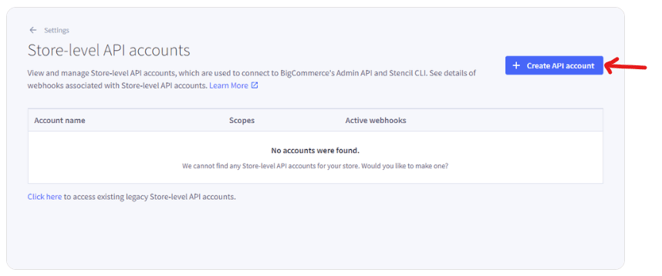
- For Token Type, select "V2/V3 API token"
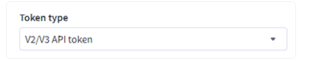
- Name the API Account (i.e. Wicked Reports)
- For OAuth scopes, select "read-only" for the following
- "Order fulfillment"
- “Customers”
- “Orders”
- “Order Transactions”
- “Products”
- Click Save and take note of "BigCommerce API Credentials" Access token
- IMPORTANT: Copy the value now as you cannot access it later.
- In your Wicked Reports account, Go to your account menu option Setup -> Authorizations
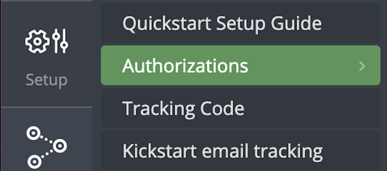
- Click the Connect button for BigCommerce under Orders Data
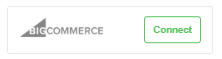
- Enter the Access Token in the appropriate Field (From the BigCommerce API Credentials)
- Enter the Store Hash
- Store Hash is from the BigCommerce URL between "store-" and ".mybigcommerce.com"
- Example: store-5tk2uhcrdv.mybigcommerce.com, the Store Hash is "5tk2uhcrdv"
- Click Authorize
- After authorizing your BigCommerce account, return to your Wicked Reports account the next day after 9a ET to confirm your order data is present in the account
What's Next?
- Add Tracking Code to your BigCommere Store
Using the steps in the link above, you will add the Wicked Reports tracking code to the pages in your BigCommerce store. - Historical Orders
Wicked Reports will retrieve your entire BigCommerce order history for cohort and customer lifetime value reporting. - Order Tracking
Make sure ALL checkout pages and forms have our tracking on them. Without it, we will not be able to attribute orders properly. - When will I see my data?
Each morning, at about 9 am ET, Wicked Reports updates its database. This is when we retrieve the previous day's BigCommerce orders, attribute them back to clicks, leads, and ad spend, and update your reports.
Subscription Attribution and Reporting
If your subscriptions are managed inside of BigCommerce, Wicked Reports will detect and chain the subscriptions together. This allows for accurate, valuable customer lifetime value to be attributed to your marketing efforts.
Cohort Reporting
Approximately 1 day after you have integrated BigCommerce and your CRM data (Klaviyo, ActiveCampaign, HubSpot, Drip, Infusionsoft, Ontraport, Mailchimp, OmniSend, etc) with Wicked Reports, you will have access to powerful cohort customer lifetime value reporting. You can take advantage of these reports before a single click is tracked or attributed!
Wicked connects the CRM lead information with the historical BigCommerce sales and revenue data so you can see time to 1st purchase, accumulated customer lifetime value by month, and time to break-even based on cost per lead and cost to acquire the customer.
Click here for our Complete Guide to Cohort Reporting.
Historical Tracking Data
Some of our clients already have tracking (or, attribution) data stored in their CRM from past effort's to track and attribute customer lifetime value back to ad spend. If you have this data, you can send it to Wicked Reports. We will then attribute your custom tracking data to BigCommerce sales & revenue.
Gross vs Net Revenue Reporting
Wicked's Gross BigCommerce revenue = Gross order amount
Wicked's Net BigCommerce Revenue = Gross order amount - refunds
Testing & Troubleshooting
How to test the tracking of a BigCommerce order
BigCommerce customers can use the Wicked Reports tracking validation tool.
- Go to Setup-> Tracking Validation
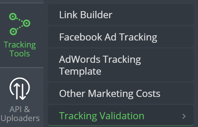
- Click on Manually Validate URL and then select the Sales Tracking option. Paste in your URL and start test
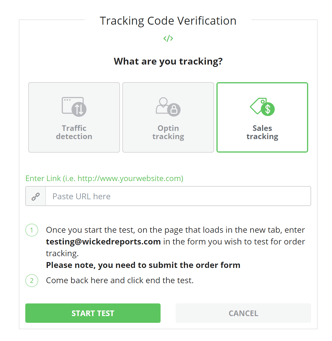
- After making the test purchase and reaching the thank you page, come back to Wicked Reports and click End Test.
How to Validate Wicked Reports order and revenue data matches your store
Wicked Reports order count and revenue amount will usually match your shopping cart order system numbers.
If the numbers are off slightly, here are possible causes:
- Time zone differences between your source system and Wicked Reports (EST).
- Confirm you are looking at gross or net revenue in both systems.
- Orders that are entered with back-dates, edited days later, or deleted days later - Wicked misses those, we pull a day's orders one-time only.
To validate and reconcile orders, we recommend starting with 1 day and using this process: My revenue doesn't match what I'm seeing in my shopping cart
It's the exact process our Customer Success team uses.
FAQ:
- Will BigCommerce pull in the contacts associated with my orders?
Yes, our native integration will pull in contacts associated with your orders and compare them with what we currently have in our system. If no contact record has previously been created with the associated order, then we will create a new contact. - How are Pending/Processing orders handled in BigCommerce?
We set Pending/Processing orders as approved by default, then recheck status' daily for 7 days. If, during that time, the status of the orders changes to failed or refunded, we will update them accordingly.