How to Use the New Lead Cohort Report
This document is for Media Buyers, Brand Marketing Directors, and Brand Owners looking to understand how to use New Lead Cohort reporting to optimize new lead acquisition costs vs customer lifetime value.
The Wicked Reports New Lead Cohort report connects your CRM leads to your shopping cart customers to give deep insights into lead value. As we attribute marketing spend over time, we can further segment the insights by marketing channel, campaign, and targeting.
- When to use the New Lead Cohort report
- How to use the New Lead Cohort report
- VIDEO: Wicked Quick Wins - Evaluating New Lead CPL LTV and ROI with the New Lead Cohort
- Common Marketing Optimization Scenarios that New Lead Cohort Reporting can Solve
- Why You Need This
- Fields and Filters
- Marketing Optimization Tips
- Troubleshooting
When to use the New Lead Cohort report
This report can be used 1 day after the CRM and the shopping cart have been integrated to drive insights into how valuable your historical leads are before we consider attribution to the source or campaign.
You can revisit this report after a month of lead tracking to see the impact of ad spend and marketing source on lead value for each cohort.
How to use the New Lead Cohort report
These plays can be run on cohorts of any age or source
What is an optimal cost per lead when I want to break-even as fast as possible?
- Select the sources with ad spend.
- Look at the break-even column and find the fastest break-even month.
- Use that CPL as your goal.
How profitable are my leads over time?
- Scan across a row to see the lead value increase.
- Filter by different paid sources to see how that impacts value up/down.
When I buy more leads in a given month, does it lead to more money?
- Find the higher lead count months.
- Look at the revenue column for that month.
- Filter by different paid sources to see how that impacts value up/down
When do I breakeven on my lead gen campaigns?
- Filter by different paid sources
- Look at the break-even column.
- When the number is lower or higher, what was different about that month in your campaigns?
What was the best marketing for generating customers from these leads?
- Scroll down towards the bottom to the Top 5 Last Clicks. These are the 5 last click links that generated the most revenue from the leads across all the cohorts in the cohort grid above.
When do the leads double in value?
- Look at the lead value day 0.
- Scan across the row looking for double the value.
- Alternatively, look for when the ROI is double in value.
- If the timeframe is acceptable, and you are already making $ on your CPL, increase the budget or increase the CPL.
This play below should be run on cohorts 90 days or older
What months generated the best or worst leads?
- Pick a date in the future for the cohort, at least Month 3 or older.
- Scan vertically for the highest value - those are your most valuable leads.
- Scan vertically for the lowest value - those are your least valuable leads.
- Compare CPL to the value at Month 3 - the biggest spread was your best month and you should investigate what you were doing that month to make this happen - and double down.
VIDEO: Wicked Quick Wins - Evaluating New Lead CPL LTV and ROI with the New Lead Cohort
Common Marketing Optimization Scenarios that the New Lead Cohort Report Can Solve
- Focus on lowest cost per lead possible instead of setting your cost per lead goal accurately?
- Receiving a report from your media buyer on your cost per lead and having no idea if this is a “good” number?
- Sick of focusing on cheap leads and having no clue if they turn into profitable customers?
- New lead campaigns are rarely ROI positive in the first few weeks after launch?
- Working hard to get repeat buyers, subscription recurring sales via your monthly ecom boxes, or membership course subscription sales and not sure when/how the lifetime value is accumulating?
Why You Need This
Setting a correct cost per lead can be more challenging than you think. While everyone wants more leads, as cheap as possible, that type of thinking can lead to a focus on cheap leads at the expense of good leads. Many times leads are cheap because they aren’t any good.
Campaigns that generate new leads don’t look profitable until those leads buy. The new leads can sometimes (unfortunately) take weeks or months to buy. This causes media buyers to favor quick sale campaigns, often at lower initial value, due to the shorter path to ROI. This may or may not be a smart move - cohort reporting can let you know the answer.
Volume or value is a never-ending media buying debate - cohort analysis can guide your specific business to the right answer for your marketing at this point in time.
Fields and Filters
The New Lead Cohort report looks at all new leads created in a specific time bucket from the CRM you have integrated Wicked Reports with, and then their actual lifetime value based on the order system you have integrated with Wicked Reports. Cohort Analysis is done on auto-pilot for you!
I especially like this report because it can give valuable optimization insights even before Wicked Reports has tracked a click or attributed a sale.
You can run this report without changing any filters, simply click “Apply Filters”. The results of the New Lead Cohort report show the quantity and value of a lead as it accrues lifetime value over the date interval & time range selected.
The primary use cases of this report are to optimize paid media bidding & budget based on the following insights:
- How to determine break-even date on your new lead acquisition paid media campaigns
- How to determine how long it takes for you to make an acceptable profit on your lead
- How to optimize what you can pay for new leads
- How to evaluate your customer value maximization efforts
- How to find paid media that leads to the highest value customers
Let’s look at the report & filter fields and then walk through the report use cases below.
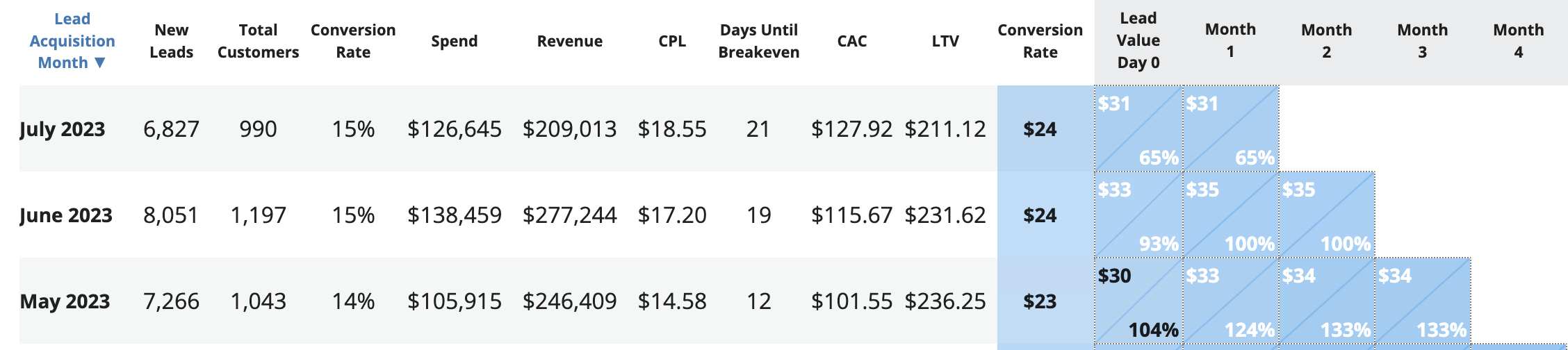
| Report Field Name | Report Field Description |
| Lead Acquisition Month | The month that the new lead was created in your CRM. |
| New Leads | The number of new leads created in your CRM For that month. |
| Total Customers | How many of the new leads became customers in the time range of the report. |
|
Conversion Rate |
(Total Customers / New Leads) * 100% |
|
Spend |
Costs Recorded for each Month |
|
Revenue |
Lifetime Revenue from the new Customers for each month |
|
Cost Per Lead (CPL) |
“Total cost during the cohort period” / “total leads in cohort” |
|
Days Until Breakeven |
We take the cost per lead * the number of leads and compare it against the revenue the leads generate from the orders you have integrated with Wicked Reports. The moment that the revenue over time eclipses the cost per leads from the time period, you’ve hit breakeven. |
| Customer Acqusition Costs (nCAC) | The Costs / NEW Customers |
| nLTV | Long Term Value is the average total lifetime revenue from each new customer from the given month |
| Lead Value Day 0 | The revenue from the leads on the same day that the leads are first detected in your CRM |
| Month 1 (or other date intervals displayed based on your filter selections) | The accumulated revenue of all the leads for the time period of the row divided by the number of leads on the row. |
Here are the New Lead Cohort report filter options and descriptions:
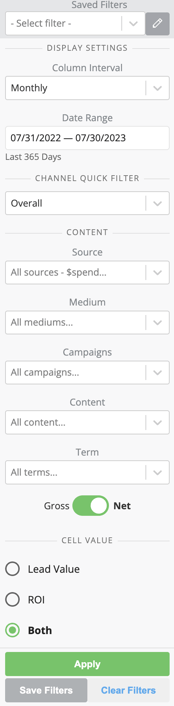
|
Saved Filters - The ability to pull up Quick Channel Filter - What ad platform you want to filter by. Date Range Selector - What time period to use for the leads and revenue data to be analyzed. Source - The marketing source that created the new lead. Leave blank to consider all leads created in the time period irregardless of source. Medium - The marketing medium that created the new lead. Leave blank to consider all leads created in the time period irregardless of medium. Campaign - The marketing campaign that created the new lead. Leave blank to consider all leads created in the time period irregardless of campaign. Content - The marketing content that created the new lead. This could be the Facebook ad, Google Ad Group, or specific organic landing page that led to the new lead creation. Leave blank to consider all leads created in the time period irregardless of content. Term - The marketing term that created the new lead. This could be the Facebook adset, Google keyword or display URL,, or other specific targeting that led to the new lead creation. Leave blank to consider all leads created in the time period irregardless of term. Gross/Net - Revenue filter that will show either gross or net amount. The gross/net calculation is highly dependent on your order system integration. Read more on how we calculate gross vs net revenue here. |
Marketing Optimization Tips

If you currently have a Max CPA/Lead cost on a Google smart bidding campaign and your bid is lower than what you have discovered in the New Lead Cohort Report, raise your Google smart bid. The Google algorithm most likely will maximize your conversions at a better overall ROI by either bidding on more valuable potential leads or increasing your lead volume. Let Wicked & Google help you with this.

When you are running Facebook cold traffic campaigns have excluded your email list, you can use the New Lead Cohort Report to see the exact point in time the leads are becoming ROI positive (if ever). If the timeframe until ROI positive is acceptable, you can buy leads at a short-term loss.

Adjust your bids so that you are hitting your profit goals in an acceptable time frame. The balance between “make as much profit as possible on each lead” vs. “make as much from as many leads as possible due to the quantity of leads” is a fickle balance you must decide..
Troubleshooting
If you filter on the fields Source, Medium, Campaign, Content, or Term, and do not see revenue, this means you either do not have any New Lead attribution for the value selected or your revenue was not loaded for the time period.
There is a chance that the lead value for the last period in the cohort may match the period before it. For example:
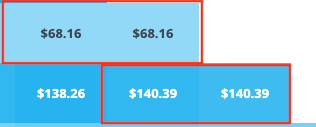
This happens when your customers for that cohort and period haven't yet bought for the specified period. This is normal and will adjust as your customers do purchase.