Wicked Reports Organic Traffic Attribution
Wicked Reports Organic Traffic Tips & Tricks
Benefits and Focus of the Organic Tracking
- Marketing attribution of inbound organic traffic that generates leads and sales.
- The lifetime value of Organic Tracking sources.
- The lifetime value of specific inbound landing page URLs that generate high-value customers over time.
- The lifetime value of key Referral sources and URLs.
- Connecting inbound organic traffic to lead generation that becomes high-value customers over time.
Keep in mind, Organic Tracking is helpful and directional, but paid media, email, and UTM-tagged traffic are usually more actionable.
How to activate
- Customers go to their settings page and turn Organic Tracking on
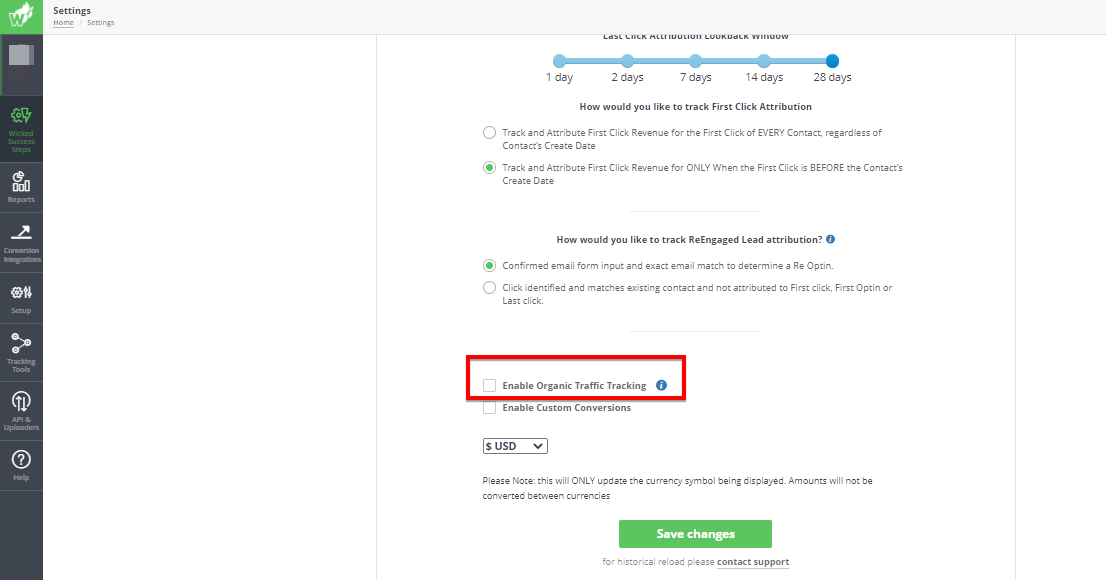
- After Organic tracking is turned on a box for Organic Domain list box is shown for customers to add domains owned by them so we don't accidentally call them referrers when tracking.
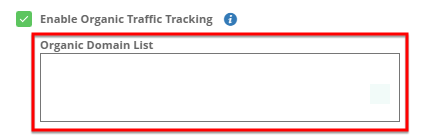
- The Wicked Reports tracking script should be on all web pages, lead generation forms, order forms, shopping cart pages, and landing page technology.
Important note about Wicked Organic Traffic Attribution vs. Google Analytics
- There will be no attempt to match or correlate to Google Analytics click counts, goals, or reporting. Organic traffic attribution is about valuable marketing attribution data only.
- This is NOT funnel tracking, user behavior tracking, bounce rate, or any other website metric that Google Analytics already does quite well.
How Wicked Reports Organic Traffic Attribution Works
Wicked Reports tracks all inbound clicks that start a user session on your web properties where our script is installed.
If that inbound click becomes a lead or sale within your attribution time window settings, the inbound organic click will get attribution credit per the rules of all the various Wicked attribution models.
In the event Wicked already has a paid media, email, or UTM tracked click within the attribution time window, the inbound organic click is ignored.
Organic Traffic Attribution UTM mapping
To allow easy analysis between organic traffic, paid media, and email traffic, Wicked Reports automatically maps inbound clicks to a set of 5 UTM tracking parameters. This auto-mapping is used whenever we detect inbound organic traffic only.
These are 4 main categories of organic traffic:
- Direct - Traffic that arrives at your page by typing the website URL into the address bar.
- Social - Traffic that arrives at your page via an unpaid social post (Facebook, Twitter, Instagram, etc). To add tracking to your social posts so that you can track this type of organic traffic, follow the steps mentioned below.
- Organic Search - Traffic that arrives at your page through a search engine (Google, Bing, etc). This does not include paid ads.
- Referral - Traffic that arrives at your page via links on websites that are not major search engines.
What will my Organic UTMs look like in Wicked?
Check out the resource below to see a full breakdown of how the UTMs for Organic traffic is categorized in Wicked Reports:
How to Manually Add UTMs that Will be Categorized as "Organic" in Wicked
If you want something to be specified as organic inside of Wicked that isn't already, you'll need to set the UTM term parameter as "organic traffic" or "organictraffic" (ex: utm_term=organictraffic). When this is done, this traffic will be tucked under the Organic quickfilter, along with the other organic traffic.