Wicked Reports API Documentation
Everything you need to know to integrate with Wicked Reports using our APIs.
- How to get API Support
- Inbound API
- Step 1 - Generate Your API Key
- Step 2 - Select your Inbound API Endpoints
- Step 3 - Build your API (Please follow the Tips & Tricks)
- Step 4 - Test your API
- Step 5 - Verify your Test Data
- Step 6 - Go Live
- Step 7 - Send a one-time, historic import (Last 365 Days)
How to get API Support
API Support Team
For help building your API, please email support@wickedreports.com. They will place you in contact with our API Support Team.
Inbound API
Want to use your reports before the API is complete? - Import CSV files.
While you're working on building your API connection, you can manually import your cost, contact, or order data using CSV files. This ensures your data stays up-to-date, without interruption, and allows you to start analyzing your reports today. The sooner you import, the sooner you can can analyze your performance.
- Go to the Authorizations Page inside of your Wicked Reports account.
- Enable the API widget to access your API Key.
Note: You can use the Contact or Order API widget to generate the API Key, they are the same key.
- Use your API Key as the value for the apikey header.
- Clicks API Endpoint
This API Endpoint allows you to import any clicks, that you have manually tracked, directly into Wicked Reports. These are clicks that may help further define the customer's journey. You should only use this if you have additional clicks that Wicked isn't already tracking. - Contacts API Endpoint
This API Endpoint allows you to import your contact data directly into Wicked Reports. This contact data may be currently stored in your CRM (contact management system), ESP (email service provider), or elsewhere. - Orders API Endpoints:
- Orders API Endpoint
This API Endpoint allows you to import orders, order items, and order payments directly into Wicked Reports. This data may be stored in your CRM, shopping cart, or stored by your payment gateway. - Order Items API Endpoint
This API Endpoint allows you to import order items after your order has already been created. To filter your reports by product, you must insert your products via the Products Data API Endpoint AND the Order Items API Endpoint. If this product ID matches a product that's been inserted, then you'll be able to see your product in the reports. - Products Data API Endpoint
This API Endpoint allows you to import Product Data directly into Wicked Reports. To filter your reports by product, you must insert your products via the Products Data API Endpoint AND the Order Items API Endpoint. If the Product Name matches a corresponding order item Product ID, then you'll be able to see this product within your reports.
- Orders API Endpoint
-
- Order Payments API Endpoint
This API Endpoint allows you to import Order Payments. Order payments are necessary if you want to process additional information on the status of the order, such as whether or not it was approved, failed, refunded, or partially refunded. This will provide a more accurate picture of your Net Revenue within the reports.
- Order Payments API Endpoint
- Marketing API Endpoint (aka Other Marketing Costs)
This API Endpoint allows you to import the marketing details of your ads, such as costs, clicks, and UTMs, directly into Wicked Reports. This marketing data may currently be stored in your Ad Platform.
Step 3 - Build your API (Please follow the tips & tricks)
Please follow these Tips & Tricks:
- Only new, unique data
Send only new, unique data to Wicked. Do not resend historic data to Wicked Reports. For example, if your API runs daily, send only yesterday’s data—not the last year of data each time. Sending duplicate data will cause performance issues (i.e. delayed processing). - Limit to 1,000 rows per request (10MB)
Limit to 1,000 rows per request (10MB) for all endpoints. Sending delayed and/or large requests will cause performance issues (i.e. delayed processing).
Consider using the Wicked Inbound API SDK. It'll help speed up the Inbound API setup process and make it easier for us to support you. Our SDK includes a readme with instructions on how to install it into your project, how to authenticate, how to perform API calls, API call examples, unit tests, and how to easily convert time zones.
Step 4 - Test your API
Please run a test before enabling your API.
It's the fastest & easiest way to verify your data.
To run a test, please include the test header in each of your test API requests. This ensures the test data will not impact or be used in your reports.
All of the inbound API endpoints accept a special header test which accepts only 2 values:
- 0 or 1
Step 5 - Verify Your Test Data
Our API Support Team can help you with this step. Please email support@wickedreports.com for assistance.
Order Data
If you're sending order data, then use the Order Validation Checklist as a helpful list for validating the accuracy of your data.
Contact Data
If you're sending contact data, then use the Contact Validation Checklist as a helpful list for validating the accuracy of your data.
Step 6 - Go Live!
After testing and verifying your Inbound API data, and all tests pass, then you are ready to go live. Remove the test header to start sending real data into Wicked Reports!
Step 7 - Send a one-time, historic import (Last 365 Days)
Sending a one-time upload of the last 365 days of data allows Wicked Reports to accurately classify New vs. Repeat Customers and Leads, and gives you instant access to full LTV insights and Cohort Reports.
Outbound API
Wicked Reports has a wonderful data CSV export feature that allows you to pull channel data directly from your FunnelVision Report. However, there are still some use cases where you may want to extract your data via API. That's where the Outbound API comes into play.
The Outbound API allows you to pull your data directly out of Wicked Reports and use it however you see fit. It can be used in Looker Studio, BigQuery, or any other platforms that can consume JSON files.
The Outbound API is used to retrieve Wicked Reports clicks, leads, and order data. However, it's most often used to retrieve the performance data, down to the ad level, of specific channels.
Outbound API Setup Steps
The purpose of this section is to provide you with the high-level process to extracting your data from Wicked reports via API.
- Generate your unique API Key in the Wicked Reports API connection box on the
Authorizations Tab by clicking Enable.
Note: Use your unique API Key as a value of the apikey header. - Select the appropriate Outbound API Endpoint to retrieve data from.
- Create your API to match the required Key-Value pair.
Note: For every API Endpoint, you will see the required and optional keys. At a minimum, you'll need to include the required keys for data to be extracted successfully. - If all the data passes through successfully, you're good to go!
Note: If the data does not pass through correctly, then please reach out to us at support@wickedreports.com and we can assist you.
Outbound API Endpoints
- Get Views
This API Endpoint allows you to list your FunnelVision "views" names and corresponding IDs.
Ex. Use this endpoint to extract a list of view names with their corresponding view ID. Then, through the Async FunnelVision Endpoint, you can extract the view data by it's ID. - Last Updated Date
This API Endpoint allows you to check the date when we last updated/processed your reports.
- Async Contacts
This API Endpoint allows you to retrieve all contacts from your account.
Note: To receive data, you should always provide a time period. - Async Clicks
This API Endpoint allows you to retrieve all key-conversion clicks, associated with a contact, within a certain timeframe. - Async Orders
This API Endpoint allows you to retrieve all the orders available within a certain timeframe. - Async FunnelVision
This API Endpoint allows you to retrieve various lists of FunnelVision data:- Get FunnelVision from view: You can use this endpoint to pull FunnelVision View data in conversion date mode. It provides both grid and summary data broken down day-by-day.
Example Use Case: You want to put this data into an external reporting tool where you can use your own date range picker for your own custom report.
Caution:
- Get FunnelVision from view: You can use this endpoint to pull FunnelVision View data in conversion date mode. It provides both grid and summary data broken down day-by-day.
-
-
- Some metrics will require custom calculations to return accurate results. See which metrics are impacted here: Summary Data and Grid Data.
-
Click date mode is not supported and will return inaccurate results.
-
-
- Fetch response from view:
You can use this endpoint to get a result for request to the above endpoint.
- Fetch response from view:
-
-
Get FunnelVision from view without daily breakdown: You can use this endpoint to pull FunnelVision view data for the date range saved in the view without daily breakdown.
Example Use Case: You want to pull data exactly as you see it in Wicked Reports and push it into an excel spreadsheet.
-
-
-
Fetch response for FunnelVision from view without daily breakdown:
You can use this endpoint to get a result for request to the above endpoint.
-
API FAQs
Q: Do I need Retry Logic for my API Calls to Wicked Reports?
Q: What is the uptime of the Wicked Reports API Gateway?
Q: Can I delete Bad/Test API Data?
Q: Is There A Way To Update Products?
Q: Will Contacts Be Updated If We Pass In The Same ContactID?
Q: Will Wicked Reports filter out Duplicate contacts passed into the API?
Q: When sending Orders via API, will Wicked Reports filter out duplicate orders passed into the API?
Q: What Is SubscriptionID Of An Order?
Q: Does SourceID sorting use Numeric sorting or Alpha-Numeric Sorting?
Q: What Timezone Do I Pass in Dates With?
Q: How are Declined / Refunded Payments used in the Reports
Q: Where Do I Get My API Key?
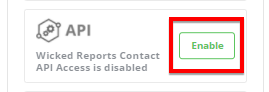
Q: How can I verify the data we've passed in via the API?
Q: Are there any restrictions on the size of a request body on endpoints?
A: There is a 1,000 rows per request (10MB) limit for a request body on all endpoints. You must send unique data to Wicked on an immediate or daily basis. Sending duplicate data, delayed data, or large requests is likely to cause performance issues (i.e. delayed processing)
Q: Why are there two sets of Outbound API endpoints?
A: The original set of Outbound API endpoints was using synchronous APIs, whereas the new set of Outbound APIs uses asynchronous APIs. Asynchronous APIs allow you to stream data, send multiple requests at the same time, and manage communication intelligently between services, while the synchronous APIs required you to make a new request every time you needed data.
Q: When inserting clicks, can the TimeOffSet value be negative?
A: Yes. Use a positive value, such as 3, to subtract 3 minutes from Date_Time. However, if you want to use a negative value such as -2, then that will work and it will add 2 minutes to Date_Time.
Q: Does the /clicks endpoint pull custom conversions?
A: No. The /clicks endpoint will only pull the clients latest First Click, First Opt-in, Re-Optin, and Last Click. It will not pull custom conversions.