What to expect when integrating your non-native Shopping Cart or revenue source with the Wicked Reports Orders API
Table of Contents
- Why people integrate their Shopping Cart or Revenue Source & Wicked Reports
- Integration Steps
- What Happens After Integration
- Upsell Orders and Software
- Subscription Attribution and Reporting
- Product Attribution and Reporting
- Cohort Reporting
- Gross vs Net Revenue Reporting
- Testing & Troubleshooting
Stop and read this! Wicked Reports has many Shopping Cart integrations that will automatically pull in your sales conversion data:
Shopify, WooCommerce, Stripe, PayPal, Infusionsoft, Ontraport, Konnektive, ReCharge, Chargify, LimeLight, ClickBank, and DPD all provide the necessary data in a 1 minute integration process.
Furthermore, you could use Zapier or HTTP post to send us order data and not need to wire up the API.
We have many clients using the API, just wanted to point out these options if you qualify for them.
Why people integrate with the Wicked Reports Orders API
- Looking to get ROI on Google & Facebook ad spend
- Leads take time to buy from your CRM and want to connect customer lifetime value from revenue back to ad spend
- High value subscription customers and you’d like the recurring purchase to track back to the top and middle of the funnel ad clicks
- Ad Platform conversion tracking is taking credit for email abandoned cart campaigns that are actually converting the sales
- Pixel conversion is inaccurate, missing subscription conversions, inaccurate ROI, or taking credit for other channel’s conversions.
Please read the dedicated document on API setup, SDK, and testing - > https://help.wickedreports.com/wicked-reports-api-documentation#setup-and-process
What Happens After Integration
- Historical Orders
You can send all historical orders and revenue via the Order endpoint. - Order Tracking
You will need to place our tracking code on your entire checkout process:- Option #1 (works with most carts) - Follow the directions on our tracking code help doc to deploy the code.
- Option #2 - If Google Tag Manager is allowed on the cart, you can create a Wicked Reports tag to fire - Read the Google Tag Manager help doc.
- Option #3 - The Thank You page hack is not ideal but does work fine, read about the Thank You Page hack or work with your Wicked Onboarding rep to get this setup.
- When will I see my data?
Each morning, at about 12 pm UTC, Wicked Reports updates its database. This is when we retrieve the previous day's orders sent via the API, attribute them back to clicks, leads, and ad spend, and update your reports.
Upsell Orders and Software
Wicked Reports successfully works with both CartHook and Zipify's One Click Upsell. If you have a different upsell software, please discuss it with your Customer Success Rep. to ensure Wicked Reports will work successfully with it.
Subscription Attribution and Reporting
If your subscriptions is managed inside of your Shopping cart solution, you need to send the originating orderID that kicked off the subscription recurring billing. This allows for accurate, valuable customer lifetime value to be attributed to your marketing efforts.
Product Attribution and Reporting
Wicked Reports reports off of the product names that are sent to us via the API. You can validate this by going to the Wicked Report's product report.
Note: You need to create product IDs and names in the API and then have them attached to customers and invoices at the time of sale. Without this, Wicked Reports marketing attribution will still work, but the product attribution and product reporting will not.
Cohort Reporting
Approximately 1 day after you have integrated the Order API and your CRM data (Klaviyo, ActiveCampaign, HubSpot, Drip, Infusionsoft, Ontraport, Mailchimp, OmniSend, or the Wicked Reports contacts API endpoint) with Wicked Reports, you will have access to powerful cohort customer lifetime value reporting. You can take advantage of these reports before a single click is tracked or attributed!
You simply need to send us the historical lead and sale data via the methods you have chosen.
Wicked connects the CRM lead information with the historical sales and revenue data so you can see time to 1st purchase, accumulated customer lifetime value by month, and time to break-even based on cost per lead and cost to acquire the customer.
Click here for our Complete Guide to Cohort Reporting.
Historical Tracking Data
Some of our clients already have tracking (or, attribution) data stored from past effort's to track and attribute customer lifetime value back to ad spend. If you have this data, you can send it to Wicked Reports. We will then attribute your custom tracking data to sales & revenue.
Gross vs Net Revenue Reporting
Wicked's Gross Stripe revenue = Gross order amount
Wicked's Net Revenue = Gross order amount - discounts - refunds
Note: Discounts will show up in the Customer LTV report as "partially refunded" status.
Testing & Troubleshooting
FAQ, testing, and specific API endpoint documentation is found here: https://help.wickedreports.com/wicked-reports-api-documentation
How to test the tracking of an order
You can use the Wicked Reports tracking validation tool to make sure the tracking code is deployed correctly on the checkout pages.
- Go to Setup-> Tracking Validation
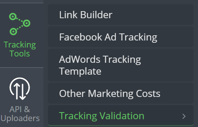
- Click on "Manually Validate URL" and then select the Sales Tracking option. Paste in your URL and start test
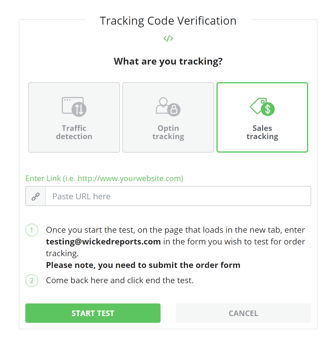
- After making the test purchase and reaching the thank you page, come back to Wicked Reports and click End Test.
How to Validate Wicked Report order and revenue data matches your store
Wicked Reports order count and revenue amount will usually match your shopping cart order system numbers.
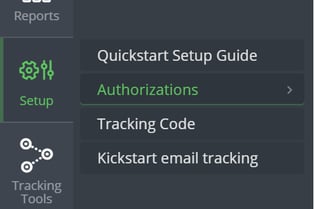
2) Confirm that you have Enabled the API for Order Data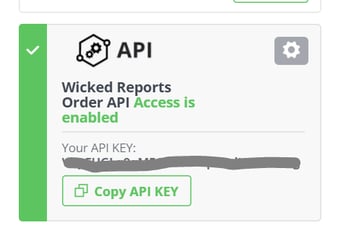
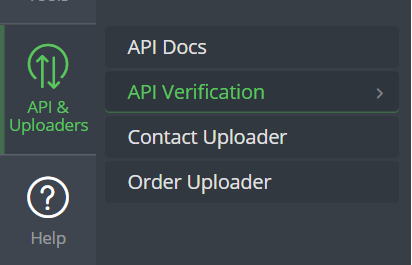
8) Select the appropriate date range and whether you are looking at Real or Test data based on the test header used in your API code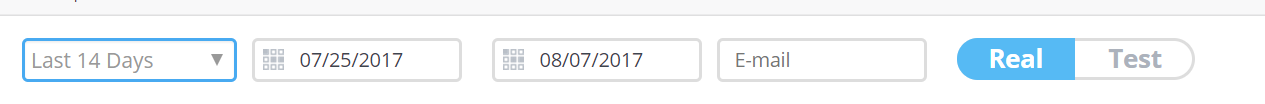
9) Confirm that the ORDERS, ORDERITMES, ORDERPAYMENTS and PRODUCTS tabs have the data you've added with the API, as expected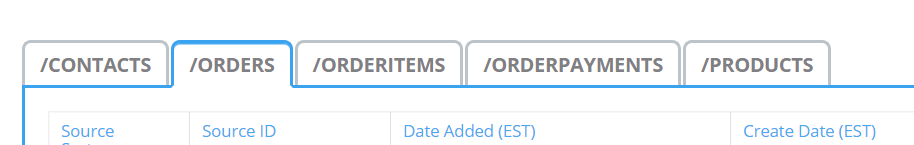
10.) 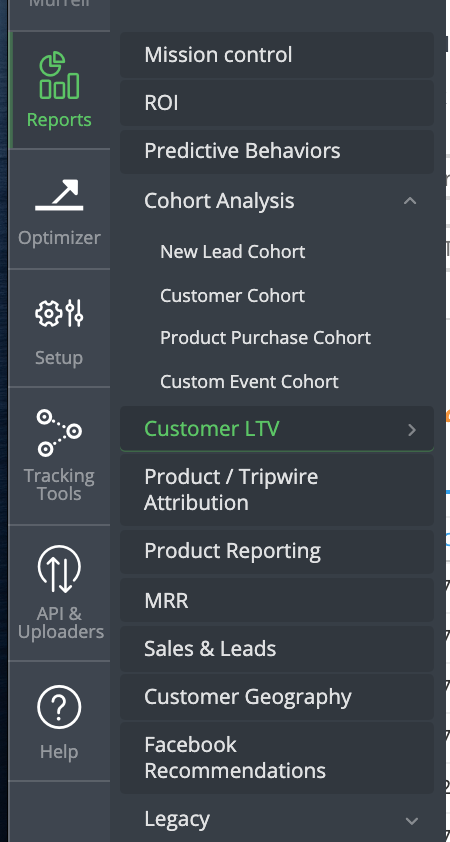
11. ) Select the ORDER / UTM SEARCH Tab and make sure you are seeing your Order Data***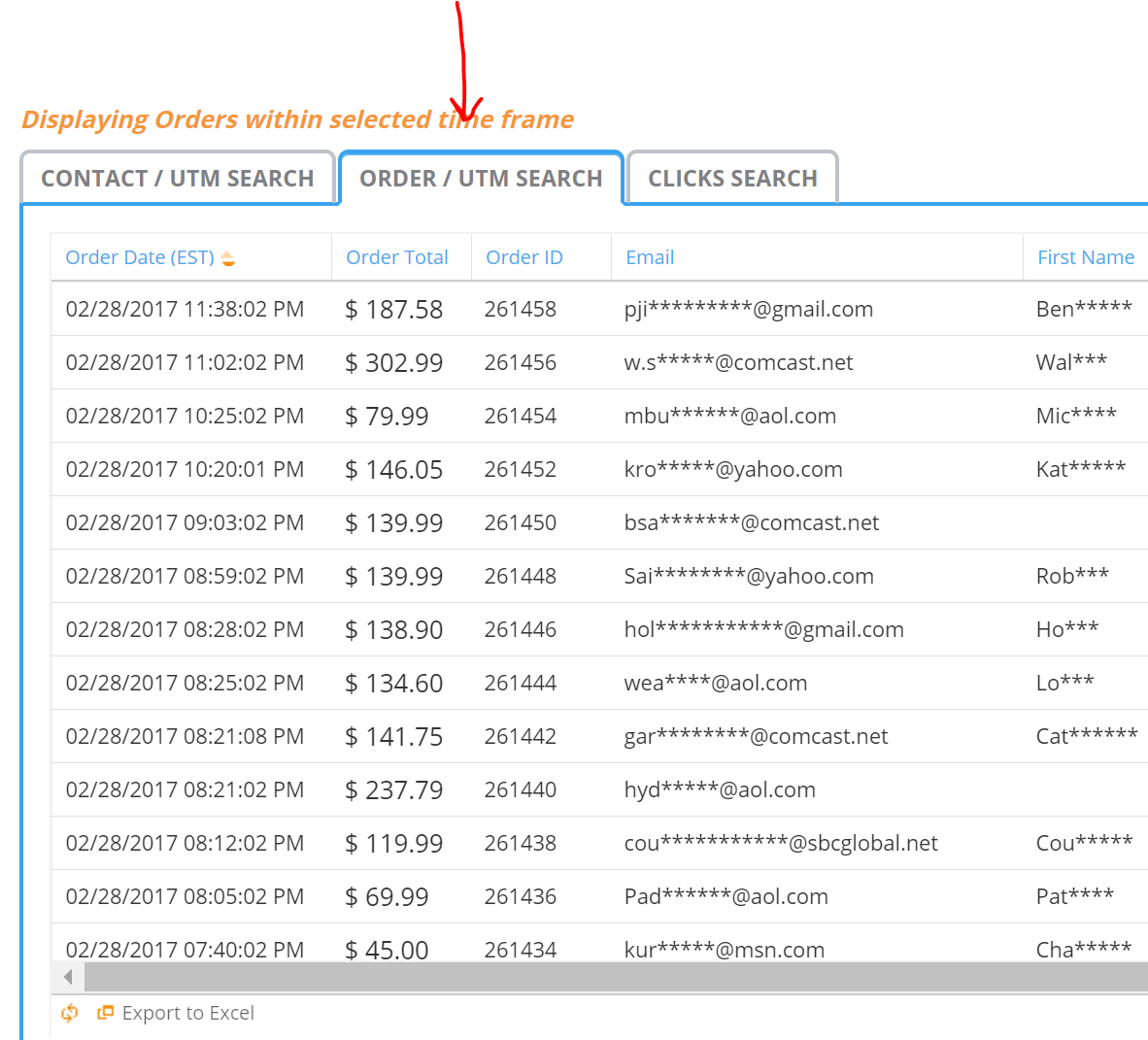
If you DO NOT see Orders during a selected time-frame in which you KNOW you have orders, that means we've not successfully pulling in your orders.
-
*** This will take a day to populate, sometimes it takes 2 or more days if something is not correctly setup
To validate and reconcile orders, we recommend starting with 1 day and using this process: My revenue doesn't match what I'm seeing in my shopping cart
It's the exact process our Customer Success team uses.
FAQ, testing, and specific API endpoint documentation is found here: https://help.wickedreports.com/wicked-reports-api-documentation
